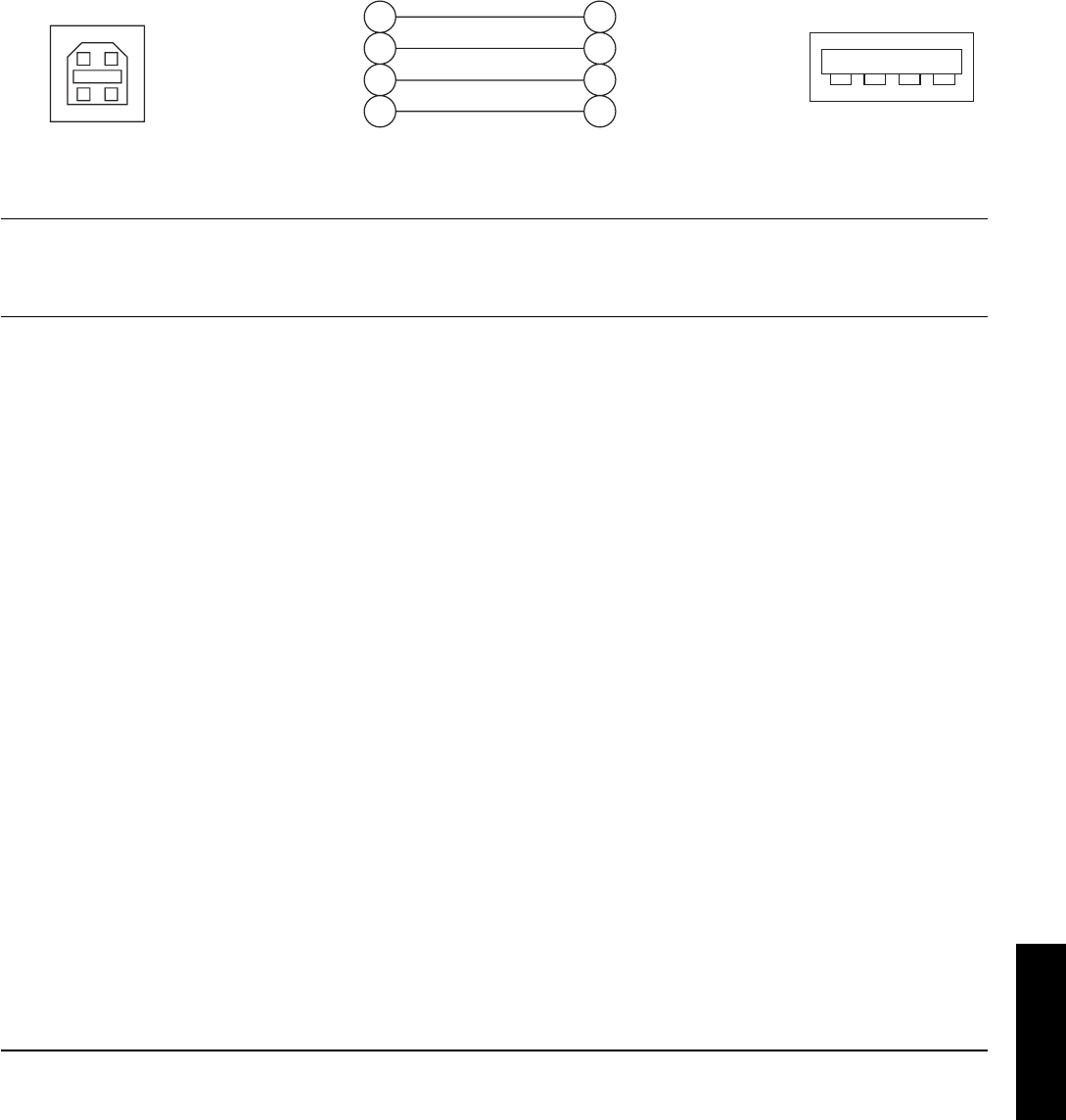
© 3M 1999 3M
™
Multimedia Projector MP8670
TECHNICAL
A-9
A.7 Connection to the Control Signal Terminal (continued)
USB Mouse Cable
This cable is used to connect the projector and computer to allow computer mouse control via the projector's
remote control buttons. Connect the cable, select the input source where the computer is to be connected and start
the mouse functions.
✔ Note
Some laptop computers with a built-in pointing device (track ball) may not recognize the external mouse. In this
case, change the BIOS (system setup) so that an external mouse can be selected. Some computers may not
have the necessary utility program to operate a mouse. Refer to the computer hardware manual.
1
2
3
4
2
USB Mouse Jack
(B Type)
1
34
Projector
+5V
–DATA
+DATA
GND
Computer
+5V
–DATA
+DATA
GND
1
2
3
4
EPS-103A
USB Cable
USB Mouse Jack
(A Type)
3421


















