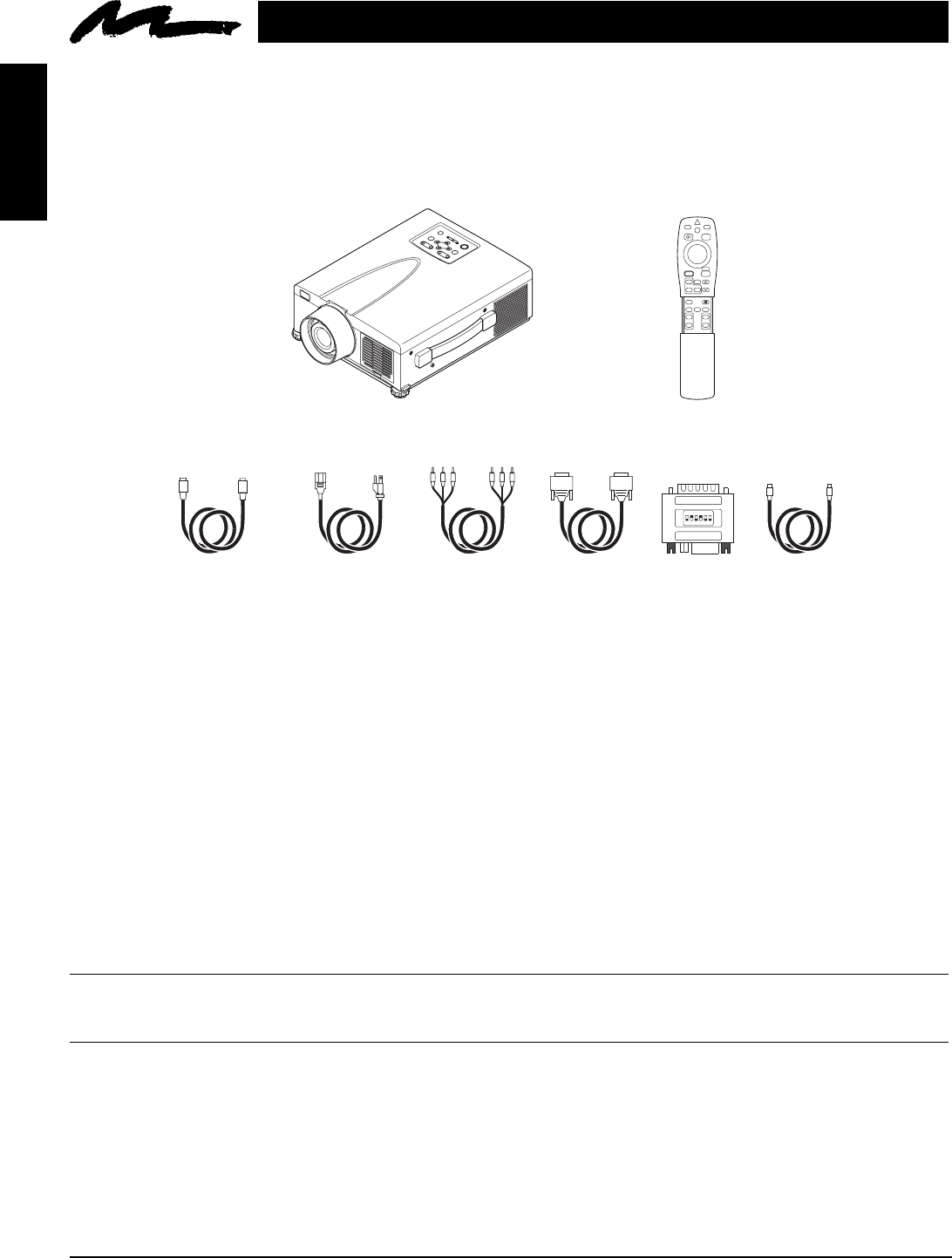
3M
™
Multimedia Projector MP8670 © 3M 1999
ENGLISH
6
Section 1: Unpack
1.1 Contents of Shipping Box
The 3M
™
MP8670 Multimedia Projector is shipped with the necessary cables required for standard VCR, PC,
MAC
™
II or laptop computer connections. Carefully unpack and verify that you have all of the items shown
below in Figure 1.1.
Figure 1.1 Inventory of Shipping Box
The shipping carton contains the items illustrated in Figure 1.1. In addition, the following items are also
included, but not shown here. If any of these items are missing, please contact your place of purchase.
• PS/2 mouse cable .............. (1)
• ADB mouse cable ............. (1)
• Serial mouse cable ............ (1)
1.2 Optional Accessories
• RS-232 control cable ........ (1)
• USB mouse cable .............. (1)
1.3 Keep Your Packing Materials
✔ Important
Save the shipping box and packing materials in the event the MP8670 should require shipping to a 3M
Service Center for repair.
1.4 What's Next?
After you have unpacked the MP8670 system and identified all the parts, you are ready to set up the projector.
We hope you will enjoy using this high performance product in your meetings, presentations and training
sessions.
This product has been produced in accordance with 3M's highest quality and safety standards to ensure smooth
and trouble free use in the years to come.
Power Cord
US, UK, Europe
3-Conductor
Video/Audio Cable
MP8670 Multimedia
Projector
Remote Control
Transmitter
VGA Cable
(15-15 pin M/M)
3
MP8670
+
ZOOM
M
UTE
INPUT
STANDBY ON
RESET
POW
ER
LAMPTEMP
M
ENU
+
FOCUS
3
MP8670
PORTABLE PROJECTOR
VIDEO RGB
LASER
FOCUS
BLANKAUTO
OFF
TIMER
Pin P MUTE
+
–
FREEZE
MAGNIFY
+
–
VOLUME
STANDBY/ON
POSITION
ZOOM
+
–
MENU
RESET
MAC
Adaptor
ON
OFF 2 6543
S-Video Cable
(S-Video mini DIN4-pin)
Stereo
Mini-Jack Cable


















