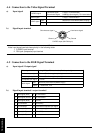3M
™
Multimedia Projector MP8740 © 3M 1999
ENGLISH
3. Remove lamp module: Grasp the lamp module with
hand and the projector body with the other hand.
Carefully slide the lamp module out (3) using steady pressure.
4. Insert lamp module: Carefully insert the new lamp module.
Ensure that it is fully seated.
Tighten the lamp module retaining screws to secure the lamp
module in place.
Insert the hinge tabs on the left side of the lamp access door, then
close and tighten the retaining screws to secure the door.
16
8730-33A
3
✔ Note
Reset the lamp operation hours. See section 6.2 for details.
Figure 6.2 Lamp Module