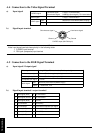3M
™
Multimedia Projector MP8740 © 3M 1999
TECHNICAL
A.6 Indicator Status
The ON, LAMP and TEMP indicators will light or blink in the following cases:
ON indicator
LAMP indicator
TEMP indicator
Indicator status
Lights orange
Blinks green
Lights green
Blinks orange
Lights red
Blinks red
Lights red
Blinks red
Meaning
Standby mode
During warming up
During operation
During cooling down
Lamp cannot light
Air filter open
Temperature inside too high
Cooling fan not operating
Remedy
normal
normal
normal
normal
Cool projector by power off for 20 minutes.
Ensure filter is closed.
Let projector cool 20 minutes. Check air flow and filter.
call your dealer
*When the LAMP indicator lights or blinks, turn the power off. If the problem persists, contact your dealer.
A.6