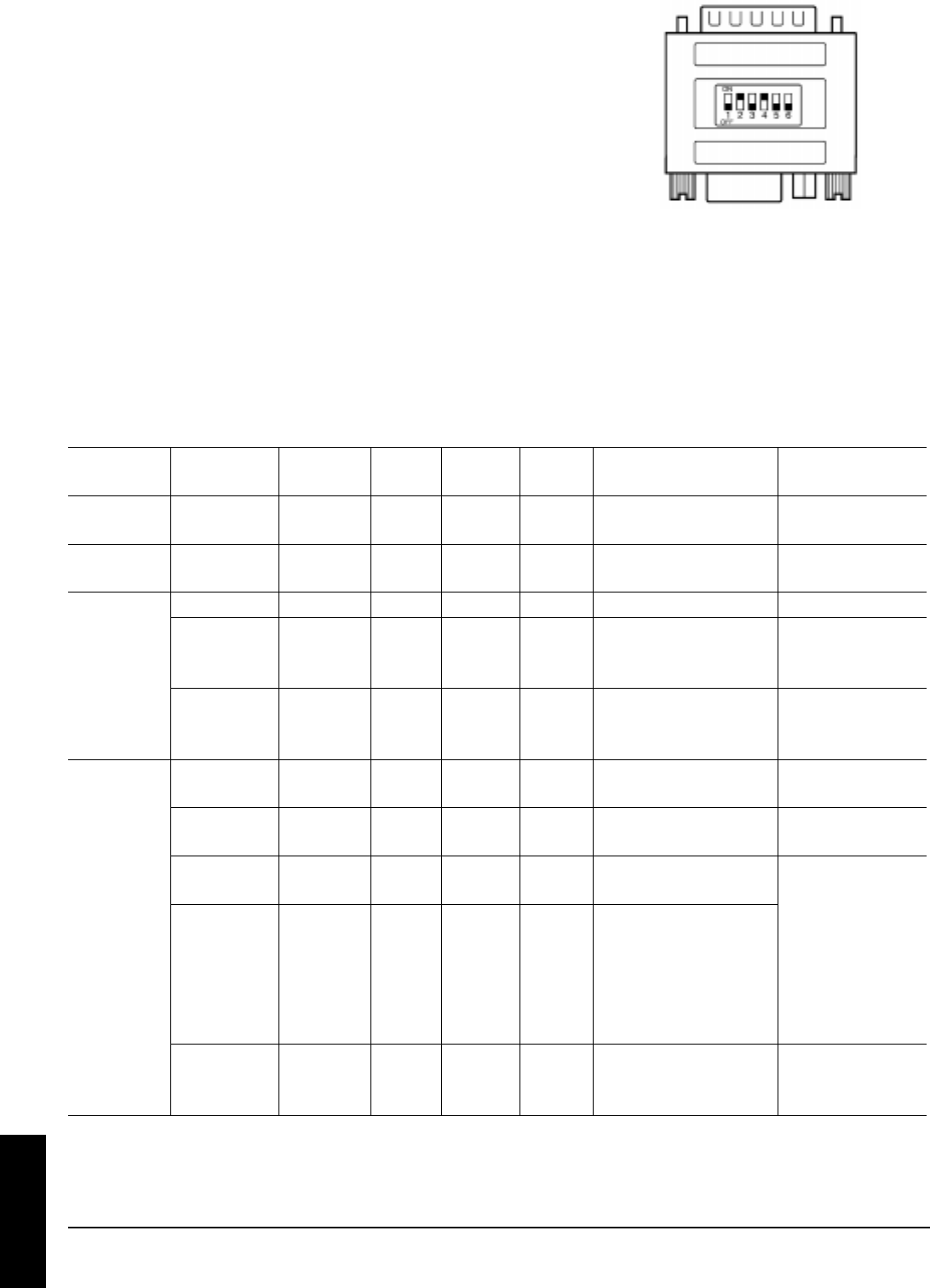
TECHNICAL
A-6
© 3M 19993M
™
Multimedia Projector MP8780
A.6 Indicator Status
The indicators lamps will light or flash to indicate the following operating conditions:
Note 2: Some input sources may not be displayed properly because they are not compatible with the
projector.
Note 1: MAC adapter is necessary to set the resolution mode.
Projector is compatible with 13 inch mode and 16 inch mode.
Set all dip switches OFF except those indicated below.
MAC 13" mode = switch 1 and 2 are ON
MAC 16" mode = switch 2 and 4 are ON
c) Example of computer signal (continued)
(Example of 16 inch mode)
POWER CHANGE
LAMP COVER FAN TEMP LAMP Meaning Remedy
Lights
Orange Off Off Off Off Off Standby mode Normal
Flashes
Green Off Off Off Off Off During warm up Normal
Lights Off Off Off Off Off During operation Normal
Green Flash Off Off Off Off The lamp operating Replace lamp
RED hours have reached
950 hours or more
Lights Off Off Off Off The lamp operating Replace lamp
RED hours have reached
1000 hours or more
Lights Off Lights Off Off Off Bottom cover is open Attach the
Orange RED Bottom cover
Off Off Lightd Off Off Cooling fan not Contact your
RED operating dealer
Off Off Off Flashes Off Operating temperature Check the air filter.
RED is above normal range Remove any
Off Off Off Lights Off Operating temperature objects blocking
RED is above normal range ventilation. Lower
and projector has the ambient
overheated temperature.
Contact your
dealer
Off Off Off Off Lights Lamp or internal power Change lamp.
RED failure Contact your
dealer
When the LAMP indicator lights or flashes, turn the power off. If the problem persists, contact your dealer.


















