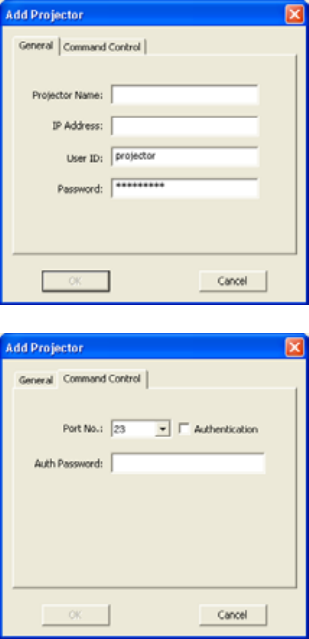
12
Add
Create new projector and add into the list. The following window will be appeared.
General TAB
General settings for FTP connection.
Projector Name --- Enter projector name
IP Address --- Enter IP address of projector
User ID --- Enter username for FTP connection.
The default of user name is ”projector”.
Password --- Enter password for FTP connection.
The password is mask by *. The default
password is “projector”.
Command Control TAB
The setting of projector command protocol. This setting is required for
controlling the storage media by projector internal command.
Port No --- Enter TCP/IP port number.
Authentication --- Mark when the projector authentication is
enabled.
Auth Password --- Enter authentication password.
Edit
Edit existing projector setting. Select a projector from the list and then click the [Edit] button.
Delete
Delete selected projector on the list. The confirmation message will be appeared.


















