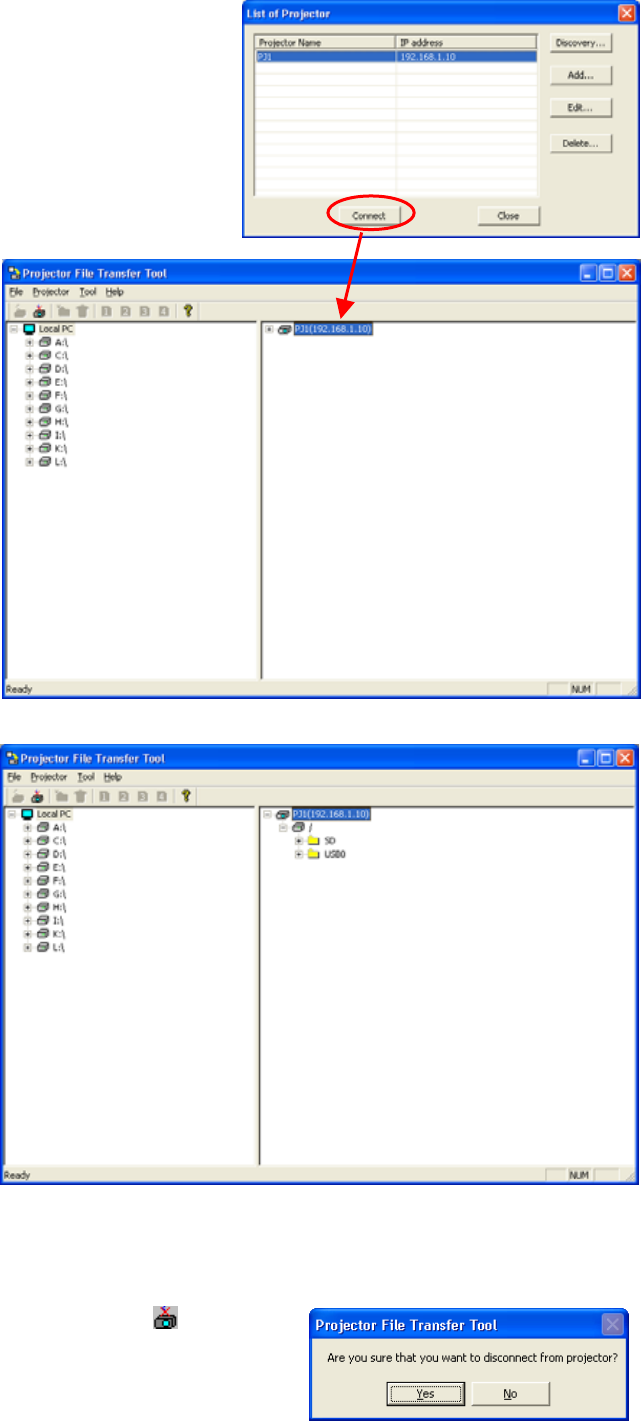
13
3.5.2 Connection
In order to make a connection with projector, please select a
projector from the list on [List of Projector] dialog and click [Connect]
button. The projector will be shown on the projector tree view, when
the FTP connection is established.
If the projector has two types of media
both SD memory card and USB flash
drive, the media will be shown as
separate folders. See the example below.
3.5.3 Disconnect
Select [Projector] [Disconnect] from the menu or click icon on the
tool bar to disconnect a projector. The following confirmation message will be
appeared.


















