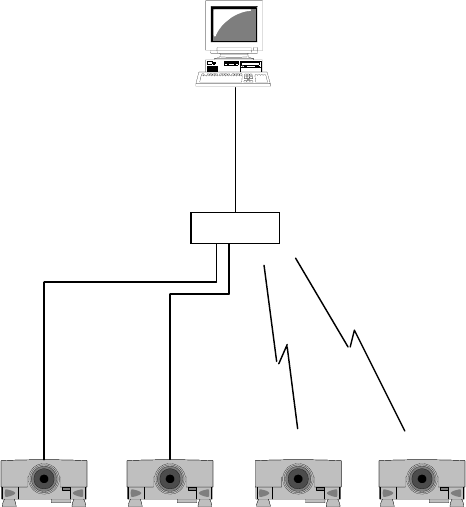
3
1 Introduction
1.1 Outline
Projector File Transfer Tool allows you to transfer computer files to a storage media (SD memory card or USB
flash drive) that connected to X62w, X64w, X90w, X95 or X95i through the network. The supported file formats are
text, jpeg, ping and bitmap (txt, jpg, jpeg, png, bmp) and the file name have to be ASCII (expects \/:,;*?”<>|).
An image number for MY IMAGE (or e-SHOT) feature is able to assign to the transferring file. The MY IMAGE (or
e-SHOT) is available from [MIU] [MY IMAGE] (or [e-SHOT]) menu on the projector.
[Note]
The network configuration is required to transfer files from computer to projector. Please check the User’s
Manual-Network Functions for network configuration,
The storage media (SD memory card or USB flash memory) is required to use this feature. Please check the
User’s Manual-Network Function for compatible media.
Please check User’s Manual-Operating Guide for MY IMAGE (or e-SHOT) feature.
1.2 System
The following diagram shows a typical network diagram for the Projector Image Tool
X62w / X64w / X90w / X95 / X95i
Use a UTP cable category 5 or higher for a Local Area Network cable.
Router
LAN
LAN
LAN
Wireless
LAN
Wireless
LAN


















