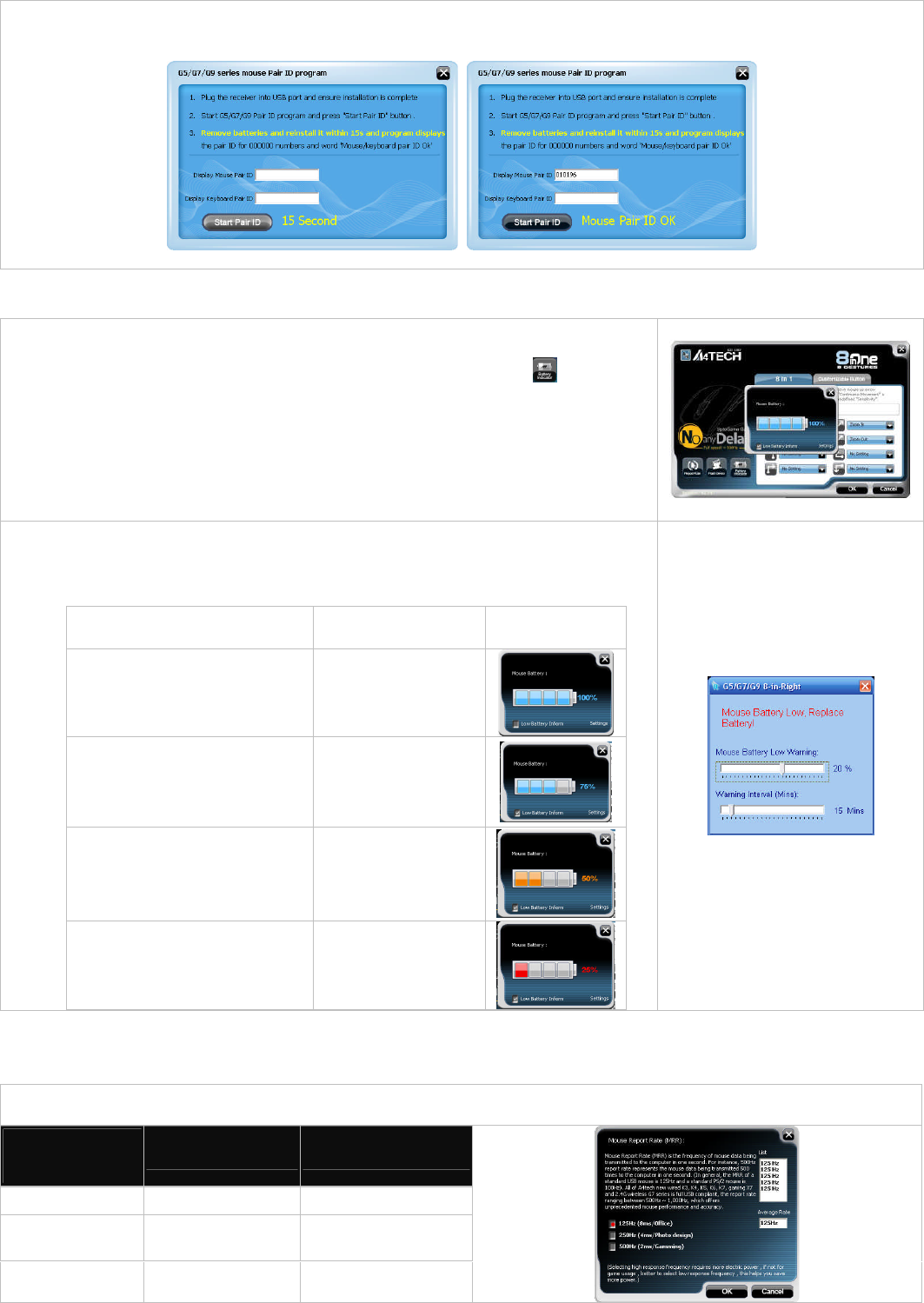
Step 3: Remove the mouse batteries and insert again in 15 seconds, 6 digits of matching code will be displayed on
the menu as shown “Mouse Pair ID OK”.
C. How to Indicate Battery Status
All of G7 series have Battery Status Indicator in the software, click “ ”in the main
menu of the software, then the battery power status will be displayed on the
screen. It is convenient that you can easily be aware when the battery power is
low and change battery in time.
Smart Mouse Battery Low Warning
Tick “Low Battery Inform”, when the mouse power is low, Figure. A will pop up in
the right corner of your screen to remind you to replace the battery right away.
Mouse Battery Low
Warning
Working Voltage Display
100% 2.4V and Above
75%
2.2~2.39V
50%
2.05V~2.19V
25% 2.04V and Below
Figure. A
D. Three Shiftable Report Rates
There are 3 report rates can be preset for high sensitive response time of 2/4/8 milliseconds, it improves cursor delay
and jumping problems of wireless mouse, saves power in working and increases accuracy when playing the games.
Mouse Report
Rate
Response Time Suitable Range
500Hz 2ms Gaming
250Hz 4ms Office
125Hz 8ms Office









