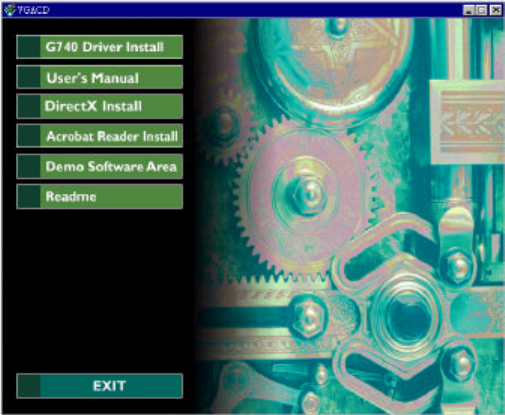
2-4 Chapter 2
Step 5 - Reconnect all cables & replace the cover.
Plug the cable from your computer monitor into the back of the
G740A/G740A Graphics Accelerator card. Make sure it is securely
fastened.
If you have cables for television input and output, S-video (video camera)
input and output, or a DVD add-on card, reconnect them to the card or via
the provided multi-function cable.
Carefully replace the computer cover and plug the power cord back in.
Step 6 - Start the computer and install the drivers.
Turn the computer on and allow the operating system to start. Microsoft
Windows should auto-detect the presence of the new graphics card and
prompt you to install the display drivers for it.
For Windows
95 & 98:
Insert the driver disc into your CD-ROM drive, and you will see the main
screen as below:


















