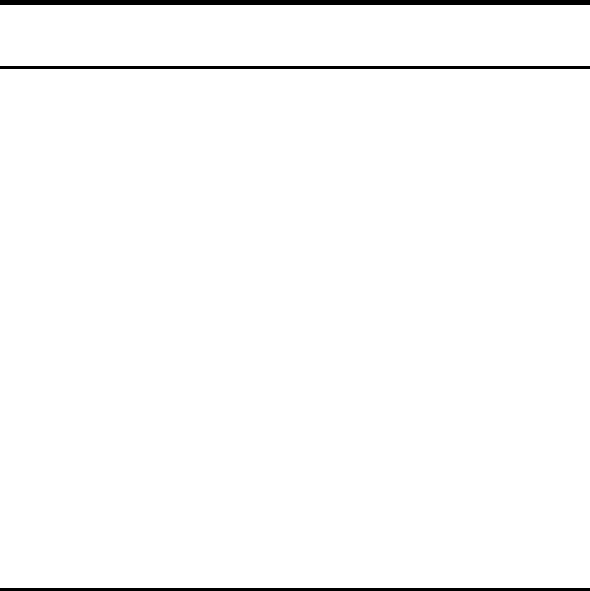
Installation 2-1
Chapter 2 Installation
System Recommendations
Before attempting to install the G740A/G740B Graphics Accelerator
card into a computer, make sure that there is an available AGP expansion
slot on the (PCI 2.1 compliant) motherboard. Additionally, it is
recommended that your computer meet the following:
l Pentium
®
II processor-based system
l At least 32 MB of SDRAM main/system memory
l DVD license compliant hardware (drive, authentication and
descrambler modules, etc.)
l Microsoft Windows
95, Windows
98, or Windows
NT 4.0 (or
higher) operating system
l Microsoft
DirectX
*
version 5.0 or later
Note: For full and correct operation of the card under Windows
95, you must be using OEM Service Release (OSR) 2.1 or
later. For Windows
NT 4.0, you need to have installed
Service Pack (SP) 3.
Installation Guide
This guide will take you through the steps to take in order to properly
install the G740A/G740B Graphics Accelerator card into your computer.
Please note that your computer may differ slightly from the illustrations
and screen shots displayed in this manual.


















