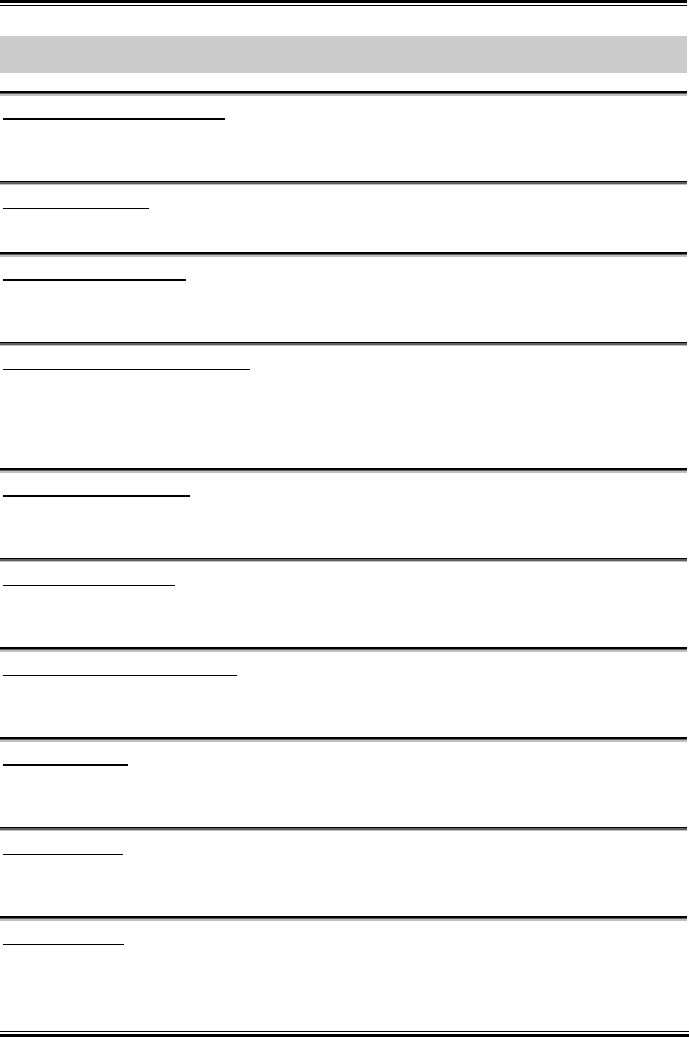
BIOS Setup 3-3
There will be no guaranty for the settings beyond specification, any damage of any component on this
motherboard or peripherals result therein is not our responsibility.
CPU Front Side Bus Frequency:
This item selects the FSB frequency for your CPU. The FSB speed above the CPU’s standard bus speed is
supported but not guaranteed due to its specifications limit.
CPU Ratio Selection:
This item selects the multiplier factors for your CPU if it is not locked.
Estimated new CPU clock:
This item displays the frequency sum up from the previous item [CPU Front Side Bus Frequency] and
[CPU Ratio Selection].
CPU FSB/2xMREF/AGP/PCI ratio:
This item selects the ratio for your system components’ operation frequency. The estimated new
operation frequency for each component will be shown below dynamically. Please keep in mind that you
should try to adjust the ratio so that your AGP clock is around 66MHz and your PCI clock is around
33MHz, otherwise, you may encounter abnormal system behavior.
Fixed AGP/PCI frequency:
This option allows you to keep your AGP & PCI clock at some fixed frequency to improve system
stability.
2xMREF/RDRAM ratio:
This item displays the ratio of 2xMREF and DRAM. The DRAM frequency can be got by [2xMREF] x
[the ratio].
New FSB/DRAM/AGP/PCI clock:
This item displays the frequency sum up from the previous item [CPU FSB/2xMREF/AGP/PCI], [Fixed
AGP/PCI frequency], and [2xMREF/RDRAM ratio].
CPU core voltage:
This item selects the core voltage supplied to your CPU. DO NOT raise it too high or it will cause
damage to your valuable CPU.
RDRAM voltage:
This item selects the voltage supplied to your RDRAM slot. DO NOT raise it too high or it will cause
damage to your valuable RDRAM.
AGP slot voltage:
This item selects the voltage supplied to your AGP slot. Select the correct voltage for your VGA card
according to its type.
User’s Manual


















