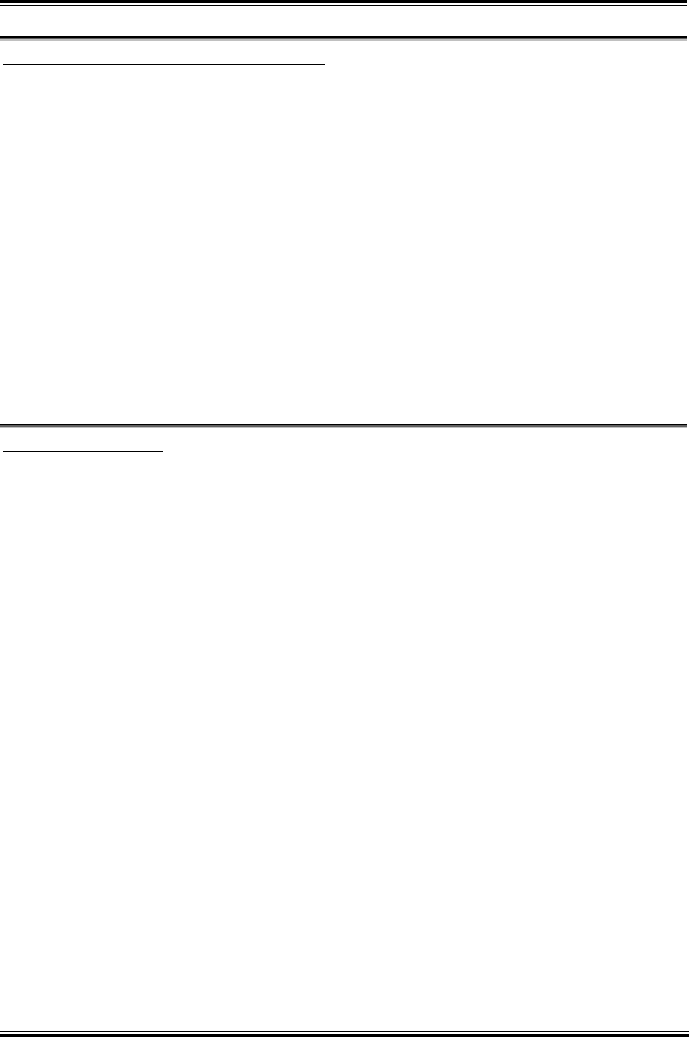
BIOS Setup 3-17
Onboard Serial PortA / Onboard Serial PortB:
This item determines which I/O addresses the onboard Serial Port A & B controller will access.
• [Auto]: The system automatically select an I/O address for the onboard Serial Port A & B.
• [3F8/COM1, 2F8/COM2, 3E8/COM3, 2E8/COM4]: Allows you to manually select an I/O
address for the onboard Serial Port A & B.
• [Disabled]: Disables the onboard Serial Port A and/or B.
Serial PortB Mode:
This item sets the operation mode for Serial Port B.
IR Pin Select:
This item selects the pin headers for IR device.
• [IRRX/IRTX]: Select this option when using an internal IR module connected to the onboard IR
header.
• [SINB/SOUTB]: Select this option when connecting an IR adapter to COM B.
Onboard Parallel Port:
This item specifies the I/O address used by the parallel port.
• [Disabled]: This option prevents the parallel port from accessing any system resources. When the
value of this option is set to Disabled, the printer port becomes unavailable.
• [378]: This option allows the parallel port to use 378 as its I/O port address. The majority of
parallel ports on computer systems use IRQ7 and I/O Port 378H as the standard setting.
• [278]: This option allows the parallel port to use 278 as its I/O port address.
• [3BC]: This option allows the parallel port to use 3BC as its I/O port address.
Parallel Port Mode:
This item specifies the parallel port mode.
• [Normal]: Allows the standard parallel port mode to be used.
• [SPP]: (Standard Parallel Port) Allows bi-directional parallel port operation at normal speed.
• [EPP]: (Enhanced Parallel Port) Allows bi-directional parallel port operation at maximum speed.
• [ECP]: (Extended Capabilities Port) Allows bi-directional parallel port operation at a speed faster
than the normal mode’s data transfer rate.
EPP Version:
This item selects the EPP version for the parallel port when the mode selected for the parallel port mode
is EPP.
Parallel Port IRQ:
This item specifies the IRQ used by the parallel port.
• [5]: This option allows the serial port to use Interrupt 5.
User’s Manual


















