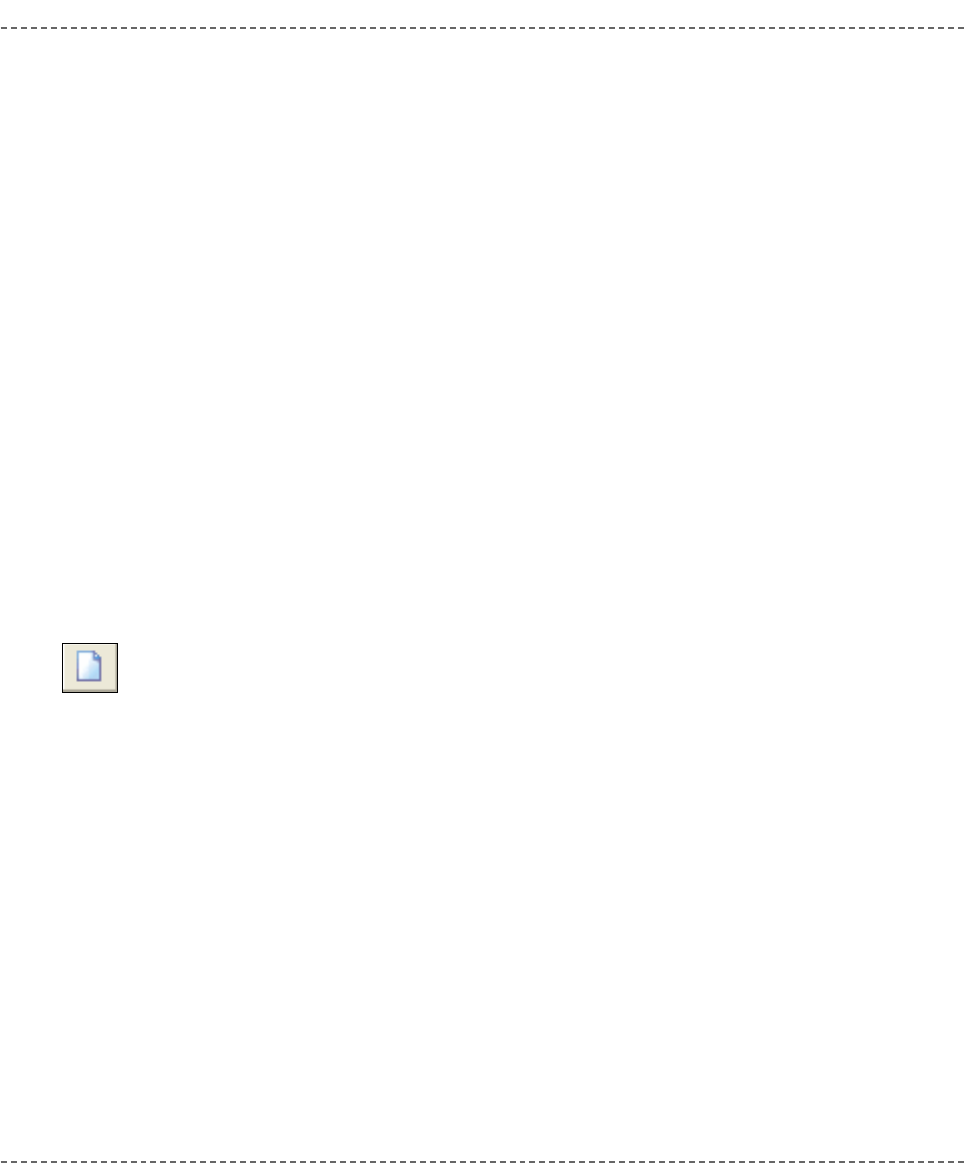
Paths for Header Files (.h)
Header files are included by means of preprocessor directive
#include. If you
place an explicit path to the header file in preprocessor directive, only that location
will be searched.
If
#include directive was used with the <header_name> version, the search is
made successively in each of the following locations, in this particular order:
1. mikroC installation folder > “include” folder,
2. your custom search paths.
The
"header_name" version specifies a user-supplied include file; mikroC will
look for the header file in following locations, in this particular order:
1. the project folder (folder which contains the project file
.ppc),
2. mikroC installation folder > “include” folder,
3. your custom search paths.
Managing Source Files
Creating a new source file
To create a new source file, do the following:
Select File > New from drop-down menu, or press CTRL+N, or click the New
File icon. A new tab will open, named “Untitled1”. This is your new source file.
Select File > Save As from drop-down menu to name it the way you want.
If you have used New Project Wizard, an empty source file, named after the proj-
ect with extension
.c, is created automatically. mikroC does not require you to
have source file named same as the project, it’s just a matter of convenience.
mikroC
- C Compiler for Microchip PIC microcontrollers
mikroC
making it simple...
24
MikroElektronika:
Development
tools
-
Books
-
Compilers
page
New File.


















