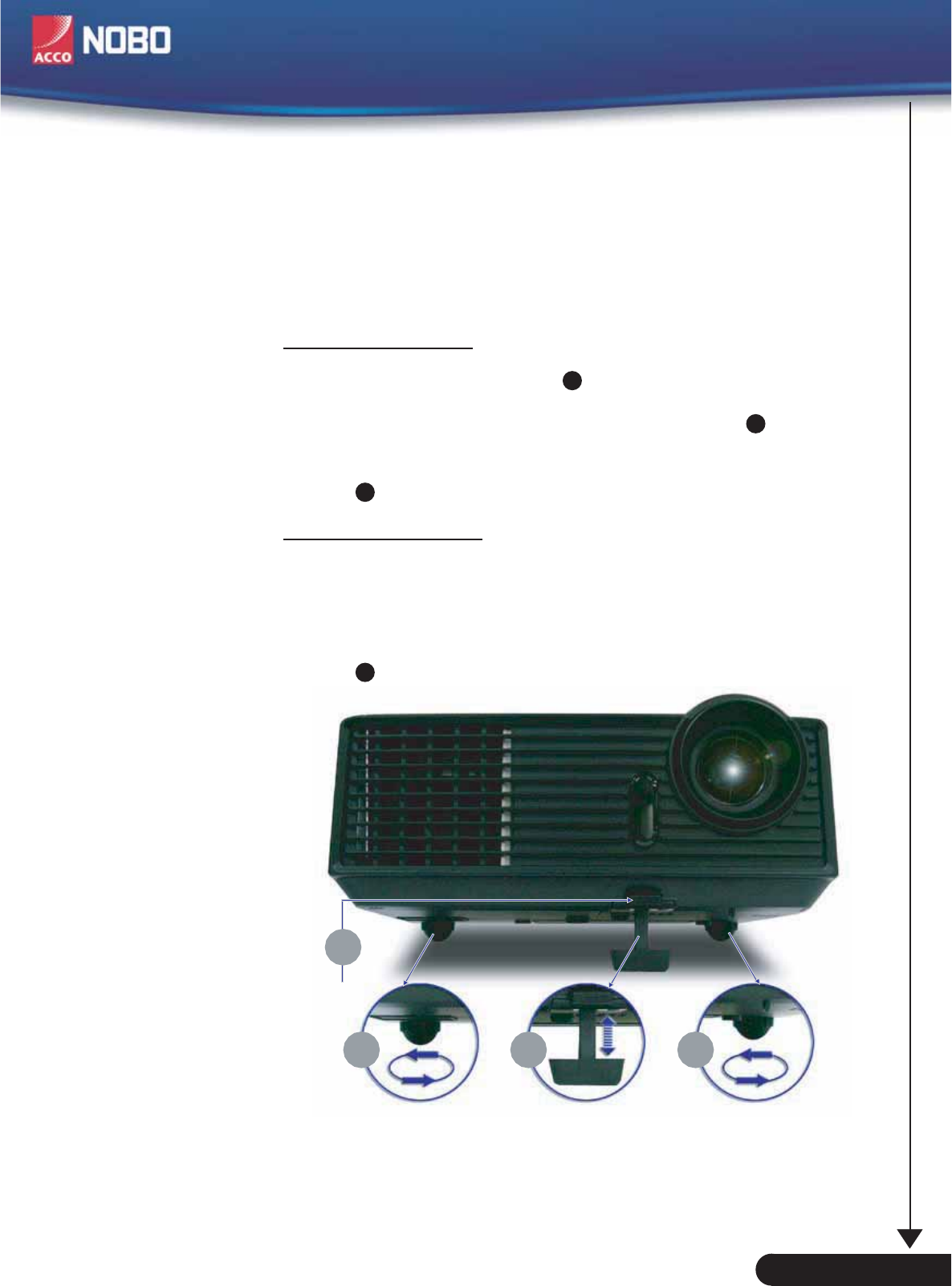
1
2
3
3
13
... English
Installation
Adjusting the Projected Image
Adjusting the Projector Image Height
Tilt Adjusting
Feet
Elevator Foot
2
3
Elevator Button
The projector is equipped with an elevator foot for adjusting the
image height.
To raise the image:
1. Press the elevator button
.
2. Raise the image to the desired height angle , then release
the button to lock the elevator foot into position.
3. Use to fine-tune the display angle.
To lower the image:
1. Press the elevator button.
2. Lower the image, then release the button to lock the
elevator foot into position.
3. Use to fine-tune the display angle.
1
3


















