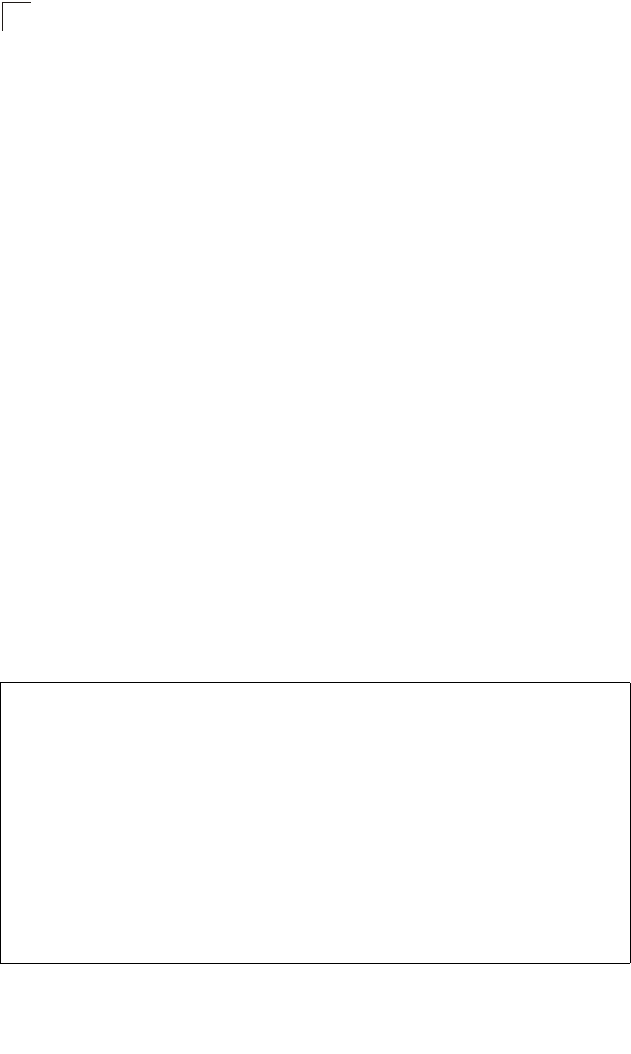
IPv6 Interface Commands
60-2
60
ipv6 enable
This command enables IPv6 on an interface that has not been configured with an
explicit IPv6 address. Use the no form to disable IPv6 on an interface that has not
been configured with an explicit IPv6 address.
Syntax
[no] ipv6 enable
Default Setting
IPv6 is disabled
Command Mode
Interface Configuration (VLAN)
Command Usage
• This command enables IPv6 on the current VLAN interface and automatically
generates a link-local unicast address. The address prefix uses FE80, and the
host portion of the address is generated by converting the switch’s MAC
address to modified EUI-64 format (see page 60-7). This address type makes
the switch accessible over IPv6 for all devices attached to the same local
subnet.
• If a duplicate address is detected on the local segment, this interface will be
disabled and a warning message displayed on the console.
•The no ipv6 enable command does not disable IPv6 for an interface that has
been explicitly configured with an IPv6 address.
Example
In this example, IPv6 is enabled on VLAN 1, and the link-local address
FE80::200:E8FF:FE90:0/64 is automatically generated by the switch.
Related Commands
ipv6 address link-local (60-9)
show ipv6 interface (60-10)
Console(config)#interface vlan 1
Console(config-if)#ipv6 enable
Console(config-if)#end
Console#show ipv6 interface
Vlan 1 is up
IPv6 is enable.
Link-local address:
FE80::200:E8FF:FE90:0/64
Global unicast address(es):
Joined group address(es):
FF01::1/16
FF02::1/16
FF02::1:FF90:0/104
MTU is 1500 bytes.
ND DAD is enabled, number of DAD attempts: 1.
ND retransmit interval is 1000 milliseconds
Console#


















