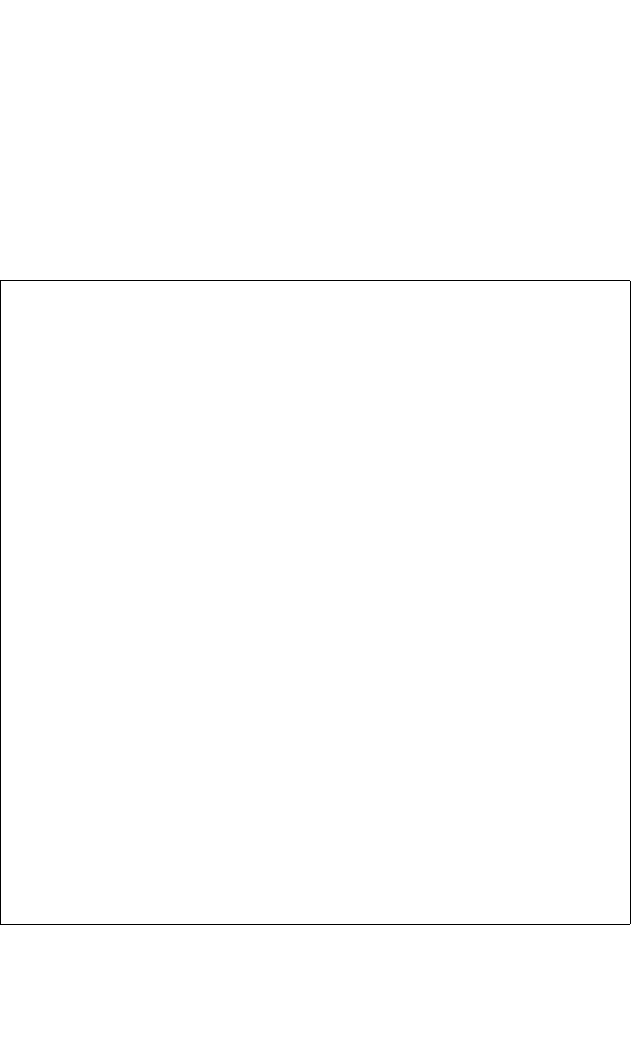
Command Line Interface
4-136
Command Usage
•Use the show spanning-tree command with no parameters to display the
spanning tree configuration for the switch and for every interface in the tree.
•Use the show spanning-tree interface command to display the spanning tree
configuration for an interface.
• For a description of the items displayed under “Spanning-tree information,” see
“Configuring Global Settings” on page 3-79. For a description of the items
displayed for specific interfaces, see “Displaying Interface Settings” on
page 3-81.
Example
Console#show spanning-tree
Spanning-tree information
---------------------------------------------------------------
Spanning tree mode :RSTP
Spanning tree enable/disable :enable
Priority :32768
Bridge Hello Time (sec.) :2
Bridge Max Age (sec.) :20
Bridge Forward Delay (sec.) :15
Root Hello Time (sec.) :2
Root Max Age (sec.) :20
Root Forward Delay (sec.) :15
Designated Root :32768.000087654321
Current root port :1
Current root cost :200000
Number of topology changes :1
Last topology changes time (sec.):18131
Transmission limit :3
Path Cost Method :long
---------------------------------------------------------------
Eth 1/ 1 information
---------------------------------------------------------------
Admin status : enable
Role : root
State : forwarding
Path cost : 100000
Priority : 128
Designated cost : 200000
Designated port : 128.24
Designated root : 32768.0.0000ABCD0000
Designated bridge : 32768.0.0030F1552000
Fast forwarding : disable
Forward transitions : 1
Admin edge port : enable
Oper edge port : disable
Admin Link type : auto
Oper Link type : point-to-point
.
.
.
Console#


















