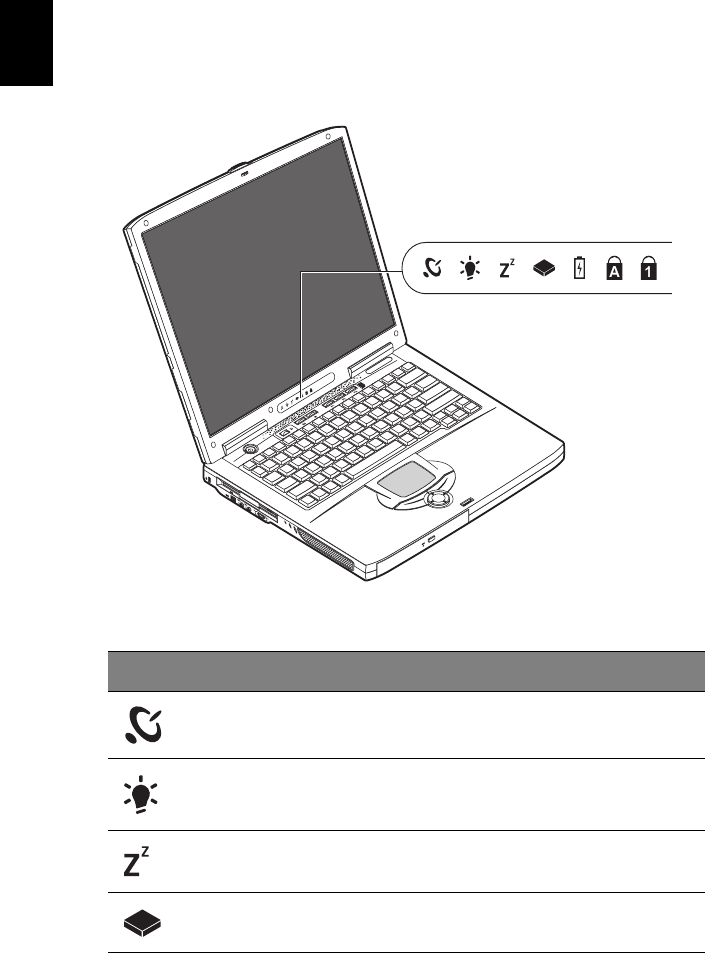
Getting familiar with your computer12
English
Indicators
Your computer provides an array of seven indicators located above the keyboard, in
addition to two indicators positioned at the back of the display screen. These
indicators show the status of the computer and its components.
The indicators located above the keyboard provide the following status information
Icon Function Description
Wireless
Communication
Lights when the Wireless LAN capabilities are enabled.
Power Lights when the computer is on.
Sleep Lights when the computer enters Sleep mode.
Media Activity Lights when the floppy drive, hard disk or optical drive is
active.
As1600_E.book Page 12 Thursday, January 30, 2003 9:51 AM


















