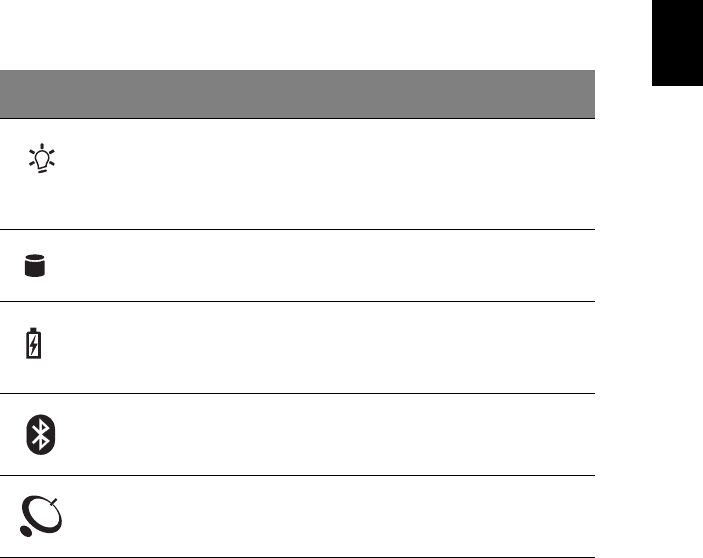
15
English
English
The five indicators located at the front of the unit provide the
following status information when lit:
Icon Item Description
Power mode • Steady green -- power on
• Orange -- standby mode
• Flashing orange -- hibernation
mode
Hard disc activity
indicator
Hard disc drive is reading or writing
data.
Battery mode • Blue -- fully charged
• Orange -- being charged
• Flashing orange -- low on power
Bluetooth mode
(optional)
Bluetooth wireless connection is
enabled.
Wireless LAN mode
(optional)
Wireless LAN communication is
enabled.


















