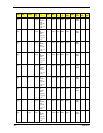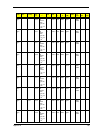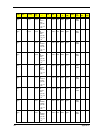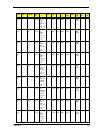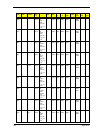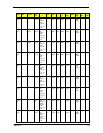159
A
AFLASH Utility 50
Antennas 93
Audio 34
B
Battery Pack 56
BIOS 29
package 29
password control 29
ROM size 29
ROM type 29
vendor 29
Version 29
BIOS Supports protocol 29
BIOS Utility 39–50
Navigating 40
Onboard Device Configuration 45
Security 43, 44
System Security 49
Bluetooth board 85
Board Layout
Top View
117
brightness
hotkeys
14
C
Cache
controller
29
size 29
caps lock
on indicator
9
CardBus 34
computer
on indicator
9, 10
CPU 67
CPU Fan True Value Table 29
D
DIMM Module 59
Display 4
display
hotkeys
14
E
Error Symptom-to-Spare Part Index 102
Euro 15
External CD-ROM Drive Check 98
External Module Disassembly
Flowchart
55
F
Features 1
Flash Utility 50
fpc cable 90
FRU (Field Replaceable Unit) List 121
H
Hard disk 31
Hard Disk Drive Module 61
HDD 31
Hibernation mode
hotkey
14
Hot Keys 12
I
Indicators 9
Intermittent Problems 115
internal mic and web camera 94
inverter board 90
J
Jumper and Connector Locations 117
Top View 117
K
Keyboard 35, 69
Keyboard or Auxiliary Input Device Check 98
L
Launch Board 77
LCD Bezel 87
Index