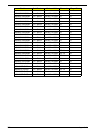237
A
AFLASH Utility 35
B
Battery Pack 44
BIOS
package
19
password control 19
ROM size 19
ROM type 19
vendor 19
Version 19
BIOS Supports protocol 19
BIOS Utility 23–35
Advanced 26
Boot 33
Exit 34
Navigating 23
Onboard Device Configuration 29
Power 31
Save and Exit 34
Security 28
System Security 34
Bluetooth module 77
Board Layout
Top View
147
brightness
hotkeys
13
C
Camera Module 92
caps lock
on indicator
9
Common Problems 126
computer
on indicator
9
CPU 86
D
DIMM Module 54
Display 4
display
hotkeys
13
E
EasyTouch Failure 138
Euro 13
External Module Disassembly
Flowchart
43
F
Fan/Thermal Module 85
Features 1
Fingerprint Reader Failure 139
Flash Utility 35
FPC Cable 95
FRU (Field Replaceable Unit) List 151
H
Hard Disk Drive Module 50
HDTV Switch Failure 140
Hibernation mode
hotkey
13
Hot Keys 11
I
I/O Board 76
Indicators 9
Intermittent Problems 142
Internal Microphone Failure 132
Internal Speaker Failure 130
inverter board 90
J
Jumper and Connector Locations 147
Top View 147
K
Keyboard 59
Keyboard Failure 129
L
Launch Board 74
Index