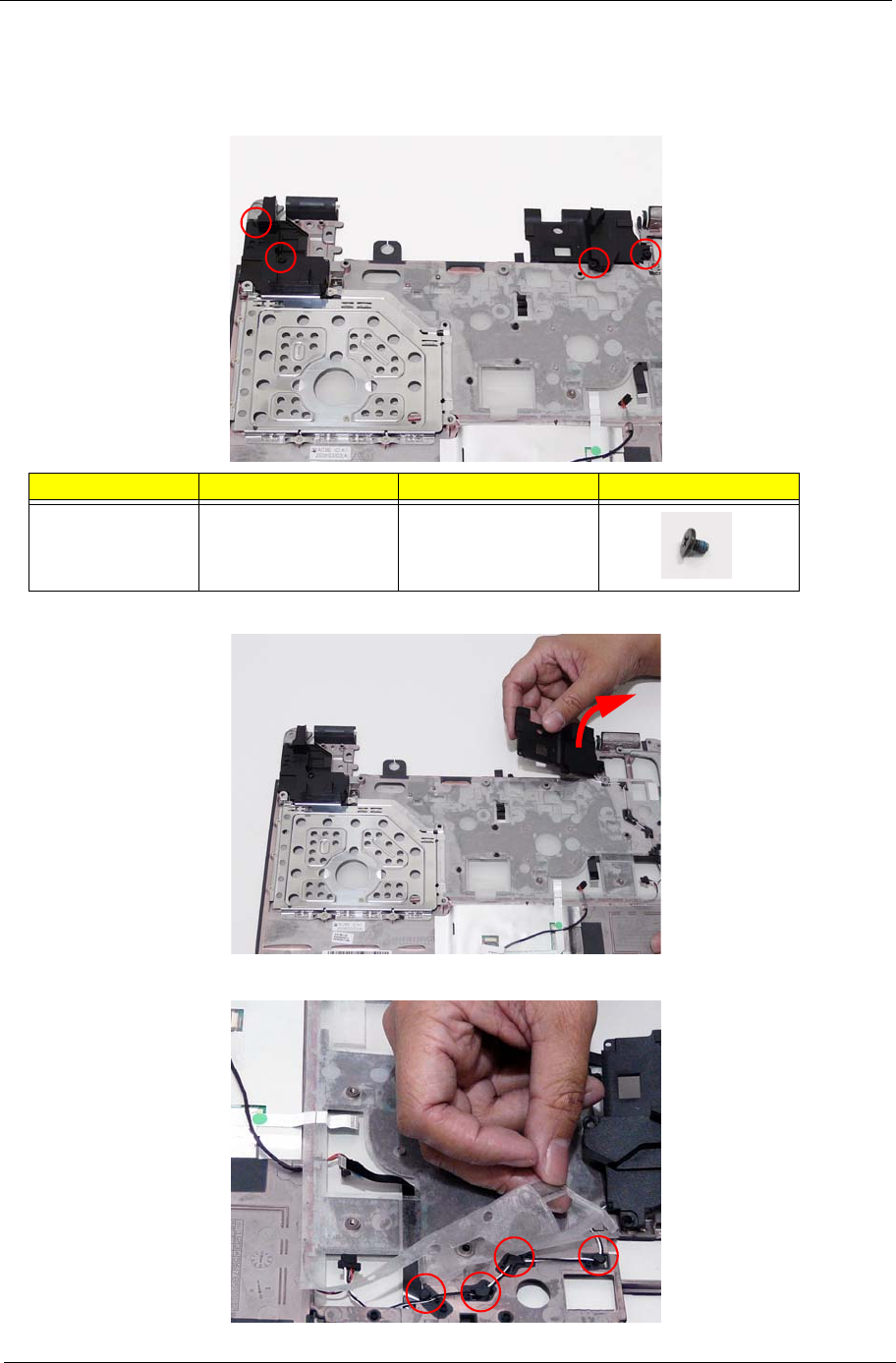
Chapter 3 73
Removing the Speaker Module
1. See “Removing the Upper Cover” on page 69.
2. Turn the cover over and remove the four screws securing the Speakers to the Upper Cover.
3. Lift up the left speaker to allow access to the cables.Becareful not to pull damage the speaker cables.
4. Carefully lift up the mylar cover to expose the cables. Do not remove mylar completely.
Step Size Quantity Screw Type
Speaker Module M2.5*4 4


















