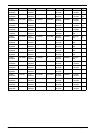189
A
AFLASH Utility 42
B
Battery Pack 50
BIOS
package
18
password control 18
ROM size 18
ROM type 18
vendor 18
Version 18
BIOS Supports protocol 18
BIOS Utility 29–42
Advanced 32
Boot 38
Exit 41
Navigating 29
Onboard Device Configuration 36
Power 38, 39
Save and Exit 41
Security 35
System Security 41
Bluetooth board 78
Board Layout
Top View
143
brightness
hotkeys
14
C
Cache
controller
18
size 18
Camera Module 89
caps lock
on indicator
10
Chipset POST Codes 133
Common Problems 116
computer
on indicator
10
Core POST Codes 135
CPU 84
D
DIMM Module 54
Display 4
display
hotkeys
14
E
EasyTouch Failure 128
Euro 15
External Module Disassembly
Flowchart
49
F
Features 1
Fingerprint Reader Failure 129
Flash Utility 42
FPC Cable 91
FRU (Field Replaceable Unit) List 147
H
HDTV Switch Failure 130
Hibernation mode
hotkey
14
Hot Keys 12
I
Indicators 10
Intermittent Problems 132
Internal Microphone Failure 122
Internal Speaker Failure 120
inverter board 88
J
Jumper and Connector Locations 143
Top View 143
K
Keyboard 64
Keyboard Failure 119
L
Index