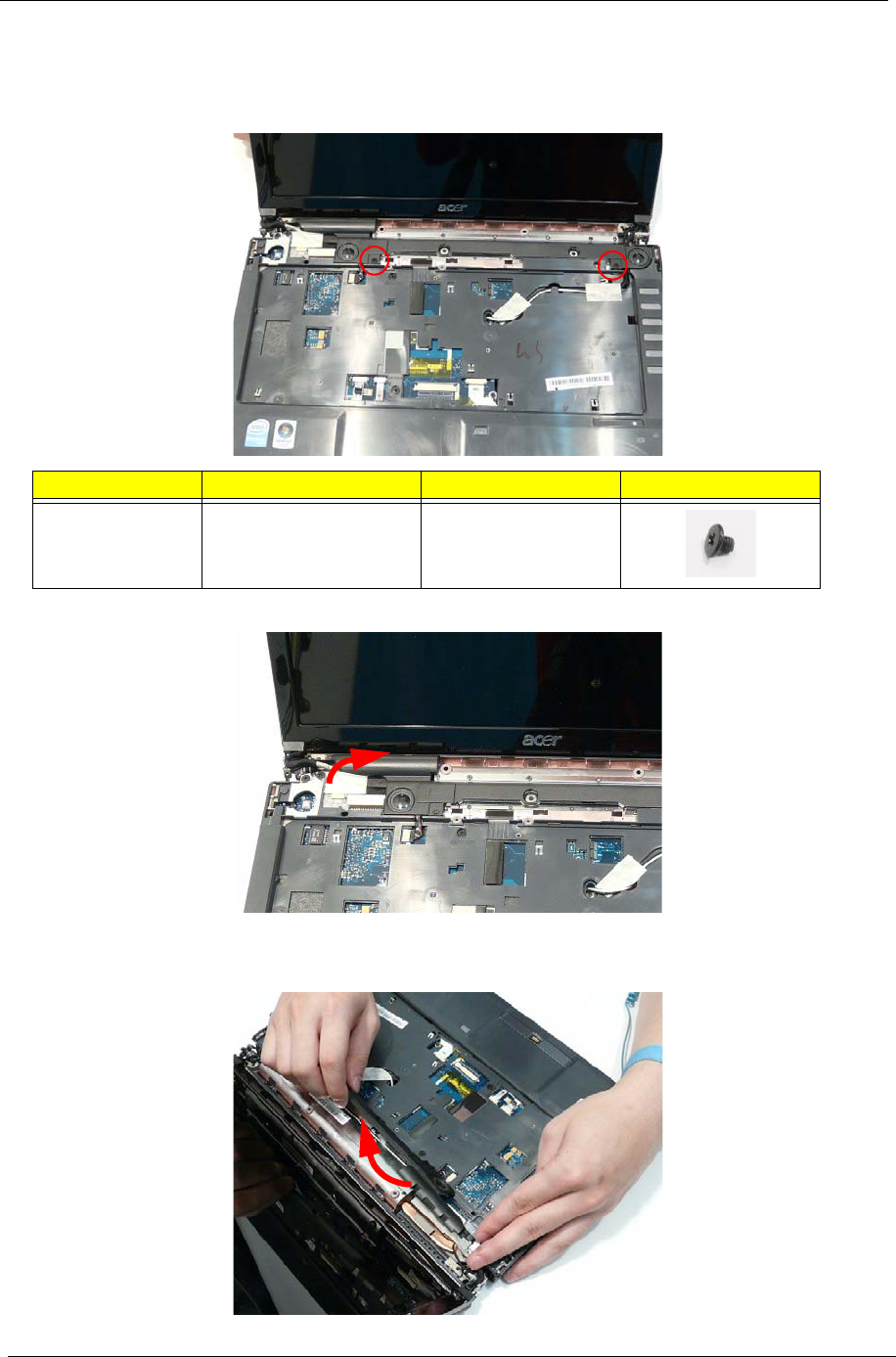
60 Chapter 3
Removing the Speaker Module
1. See “Removing the Keyboard” on page 59.
2. Remove the two securing screws from the Speaker Module.
3. Remove the adhesive tape securing the LCD cables to the Speaker Module.
IMPORTANT: Do not remove the Speaker from the Upper Cover; the Speaker cable is attached to the Mainboard.
4. Rotate the Speaker Module upward, rear edge first to clear the LCD cables, and remove it from the chassis.
Step Size Quantity Screw Type
Speaker Module M2.5*3 2


















