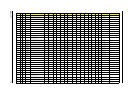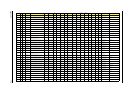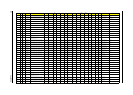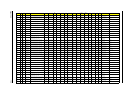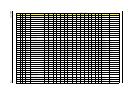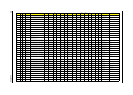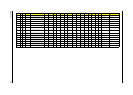148
Flowchart 71
LCD panel
removing 74
Lock key
Caps Lock 13
Num Lock 13
Scroll Lock 13
Lock Keys 13
lower cover
removing 45
M
Main Unit Disassembly
Flowchart 50
media access
on indicator 5
Memory Check 81
Menu
Boot 35
Exit 36
Main 30
Security 32
microphone
removing 77
N
Numeric Keypad 13
O
Online Support Information 145
P
password
changing 34
removing 33
power button board
removing 56
Power System Check 81
Battery Pack 82
Power Adapter 81
Processor 19
S
Screw List 42
Special Key 15
SSD module
removing 48
System
Block Diagram 3
System block diagram 3
system board
removing 61
System board Layout
top 94
System board layout
bottom 94
top 93, 95
top and bottom 93
system board layout
bottom 96
System Check Procedures 80
System Utilities 27
T
Test Compatible Components 141
Top 93
Touchpad 11
touchpad board
removing 56
Touchpad Check 82
touchpad lock board
removing 69
Troubleshooting 79
U
Undetermined Problems 92
utility
BIOS 27–37
V
View
top 5
view
bottom 10
left 7
rear 9
right 8
W
webcam
removing 76
Windows 2000 Environment Test 142
WLAN board module
removing 52