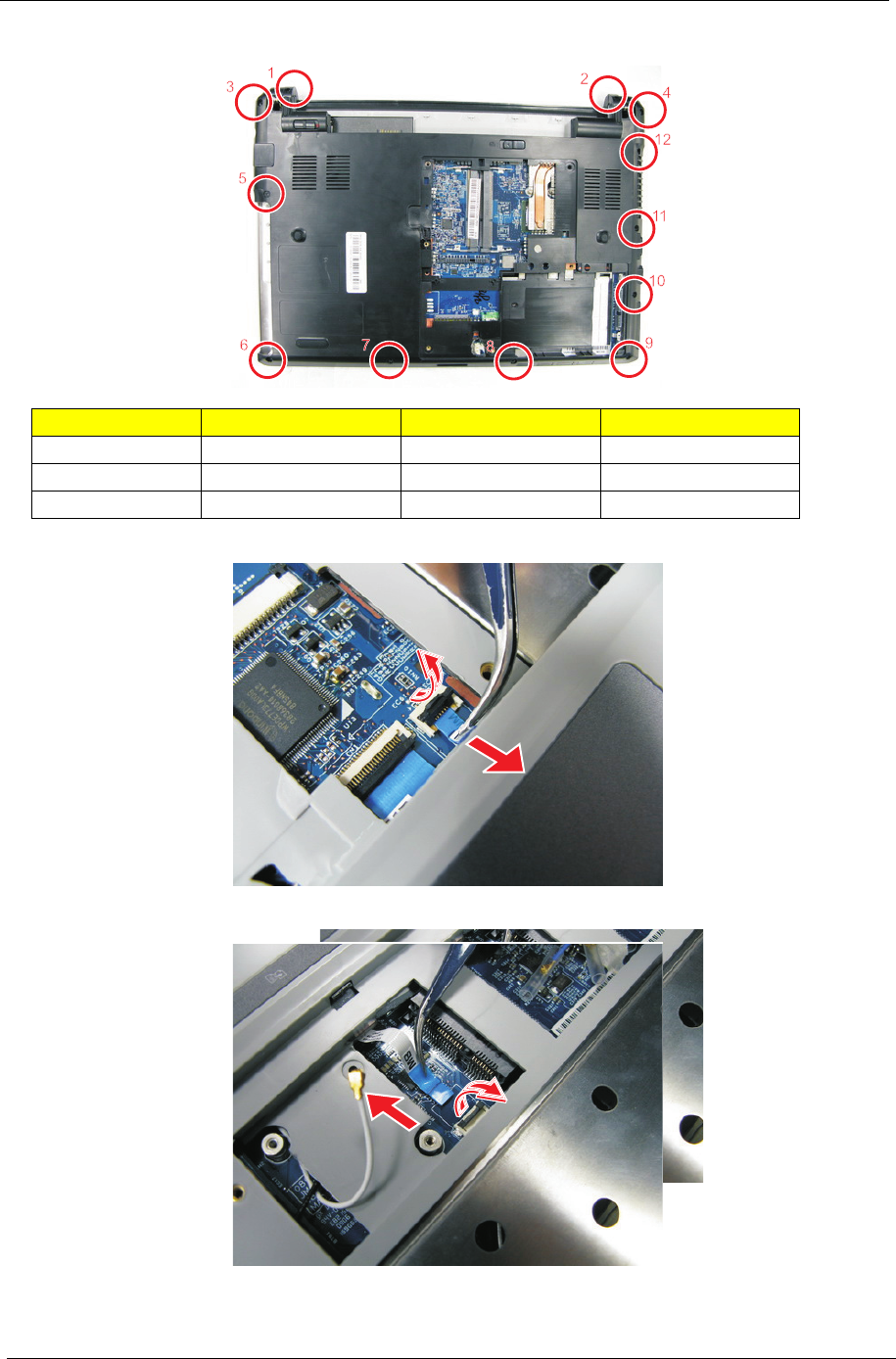
54 Chapter 3
11. Remove the twelve screws (I, E, H) from the bottom panel.
12. Disconnect the touchpad cable from the TPAD1 connector on the main board.
13. Disconnect the function key board cable from the MMB1 connector on the system board.
Step Size (Quantity) Color Torque
1~2 M2.5 x L6 (2) Black 3.0 kgf-cm
3~4 M2 x L4 (2) Black 3.0 kgf-cm
5~12 M2.5 x L5 (8) Black 3.0 kgf-cm


















