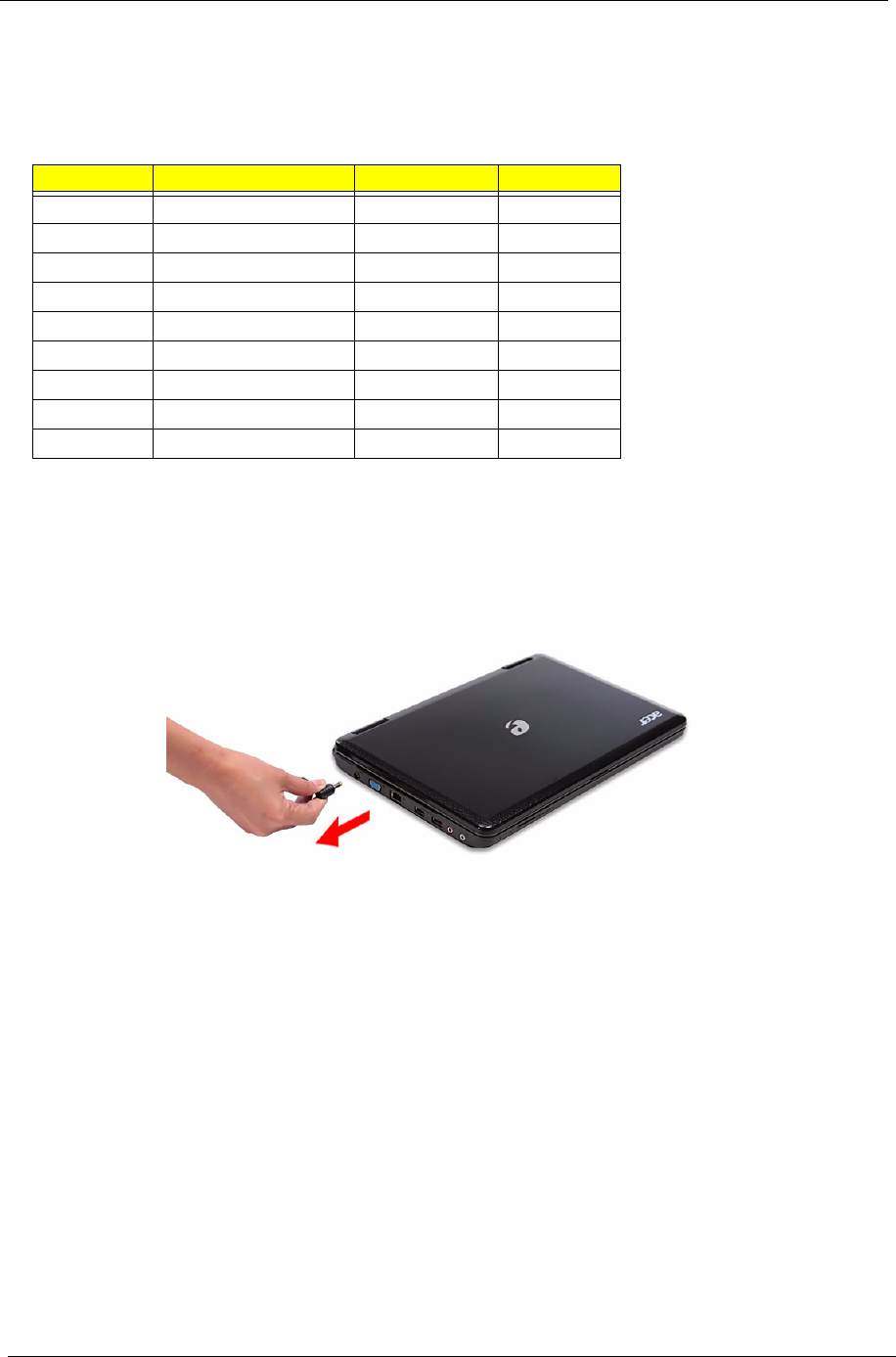
26 Acer Aspire 4732Z/4332 Service Guide
System Screw List
Listed below are the screw types used in this system, plus their corresponding part numbers.
NOTE: The screws for the different components vary in size. During the disassembly process, group the
screws with their corresponding components to avoid mismatches when putting back the components.
Code Part Number Type Color
A 86.00E33.736 M2.5 x L6 Black
B 86.00A02.140 M2 x L4 Black
C 86.9A554.4R0 M3 x L3 Silver
D 86.9A552.4R0 M2 x L4 Black
E 86.00E25.723 M2 x L3 Black
F 86.00E34.738 M2.5 x L8 Black
G 86.00E13.524 M2 x L4 Black
H 86.00F87.735 M2.5 x L5 Black
I 86.00C07.220 M2 x L3 Silver
Pre-disassembly Procedure
Before proceeding with the disassembly procedure, perform the steps listed below:
1. Turn off the power to the computer and all peripherals.
2. Unplug the power cord from the computer.
3. Unplug all other peripheral cables from the computer.
4. Close the notebook lid and place the computer on a flat, steady surface.
5. Turn the unit over with the base facing upward.
NOTE: Some images in chapter show eMachines logo, but this model is Aspire. For eMachines D725/D525
and Aspire 4732Z/4332 use the same housing (only middle cover, LCD cover, LCD bezel and upper
case are different in appearance), Aspire 4732Z/4332 disassembling steps will be the same as
eMachines D725/D525. Here we take eMachines D725/D525 as working sample for this chapter.


















