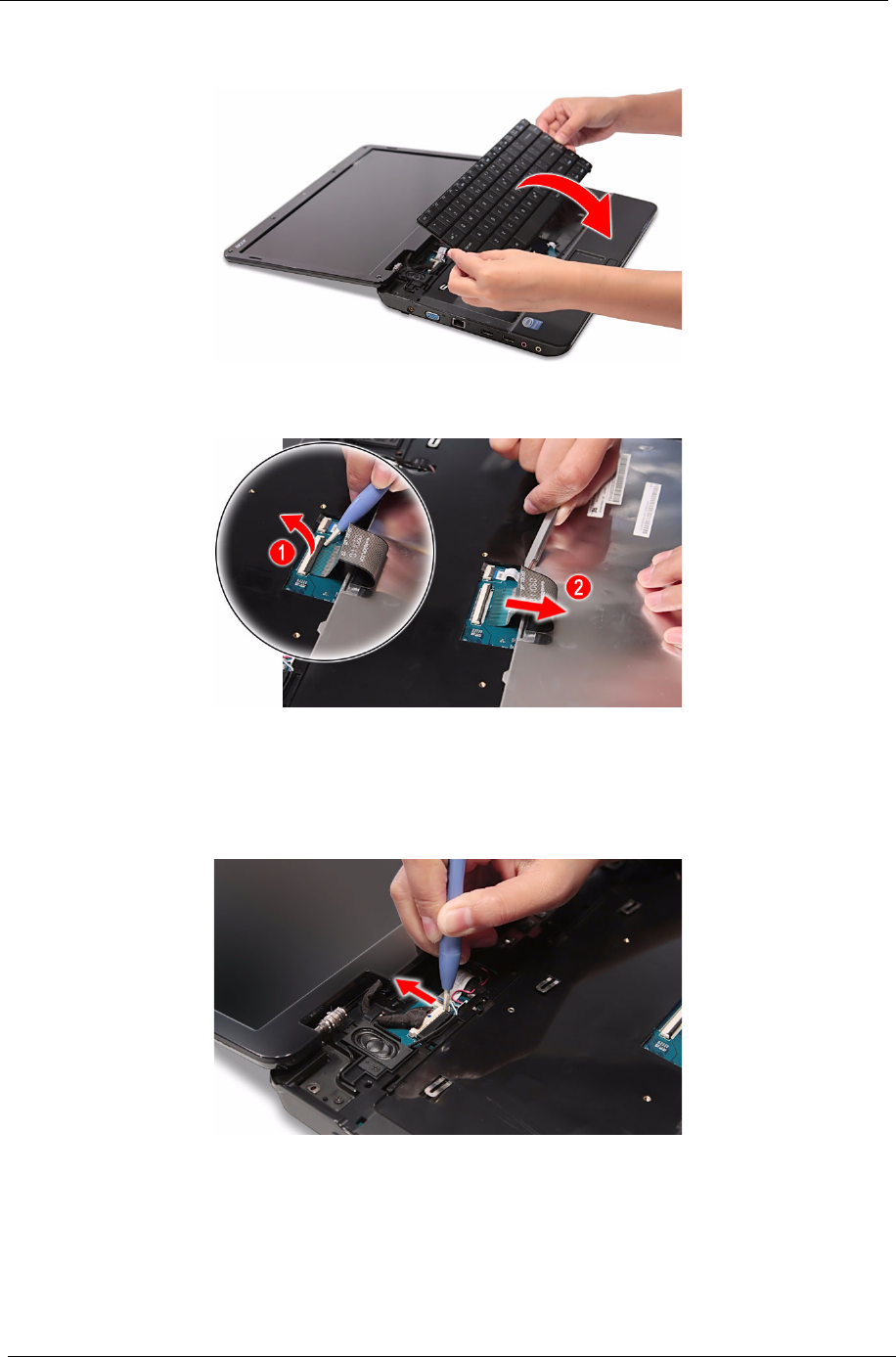
38 Acer Aspire 4732Z/4332 Service Guide
3. Slide the keyboard towards the LCD module, then once it’s detached from the upper case, turn it over the
palmrest to gain access to the keyboard cable.
4. Disconnect the keyboard cable from its mainboard connector.
Removing the LCD Module
1. Perform the “Removing the Keyboard” procedure on page 37.
2. Disconnect the LCD cable from its mainboard connector.


















