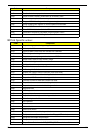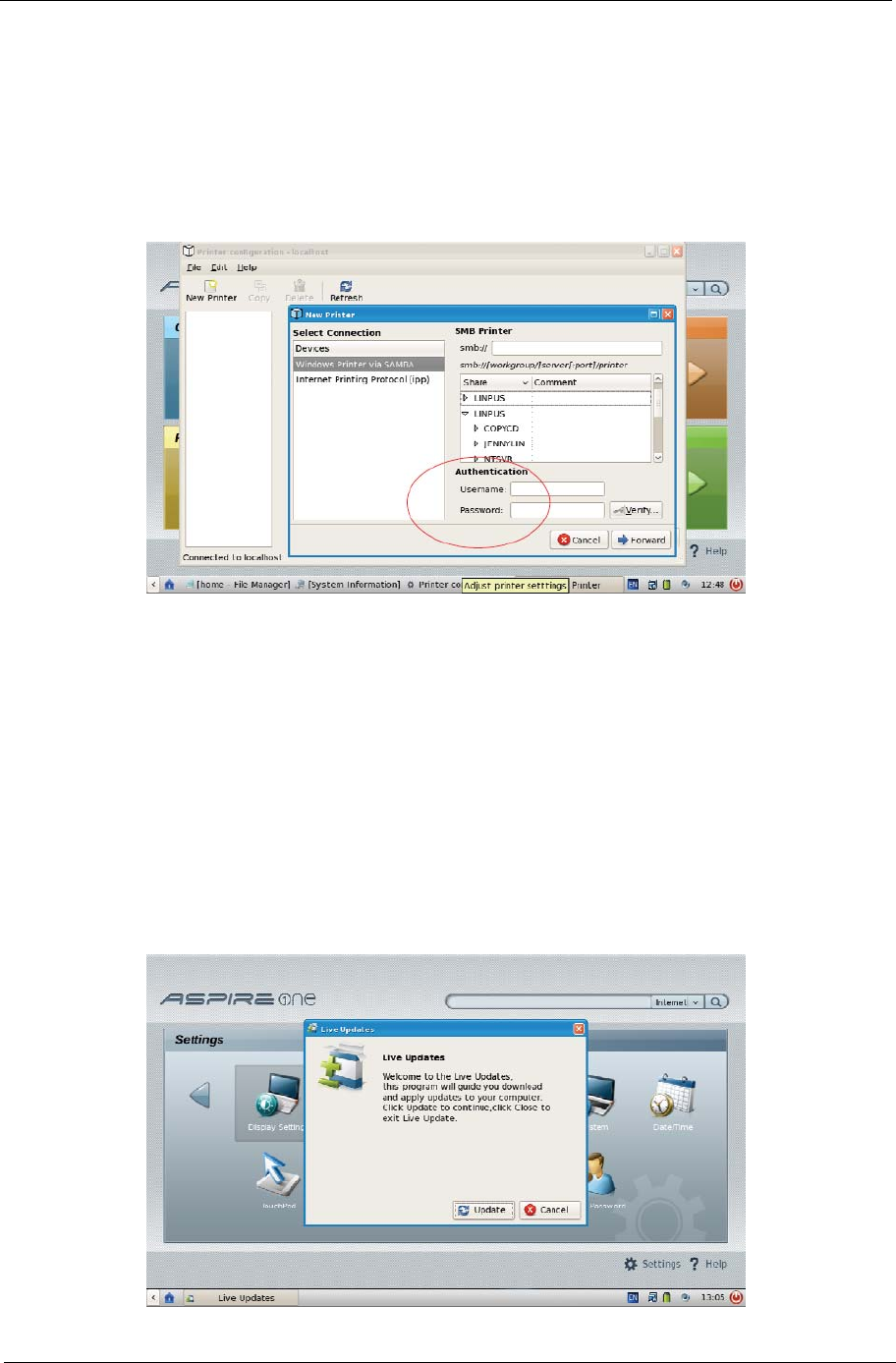
Chapter 4 97
Why doesn’t my Network Printer work?
When troubleshooting installation of the network printer, confirm whether the following conditions are true:
• Does the network device activate or not?
• Does your system connect successfully to local area network (LAN)?
• Does your system install Samba and activate the service?
When using the SMB common printer for Windows 95/98/NT, authentication is an important consideration.
Using Windows 95/98, set the security setting as Sharing Level to avoid any such problems.
NOTE: Users can not use this method to avoid authentication on Windows NT platforms. In this case, the
Linux user's account number and the password must be synchronized with Window NT otherwise the
user will be unable to log in to the remote machine to access the network printer.
How do I share a local printer with the network?
Enter the printer settings, then select the shared printer. Enable the state Shared, to share the local printer on
the network.
How do I update applications online?
Select Settings´ Live Update and enter the online update page, and press Update.
The system connects to the live update server automatically, and lists the available application updates. Click
Install to download and install the applications.