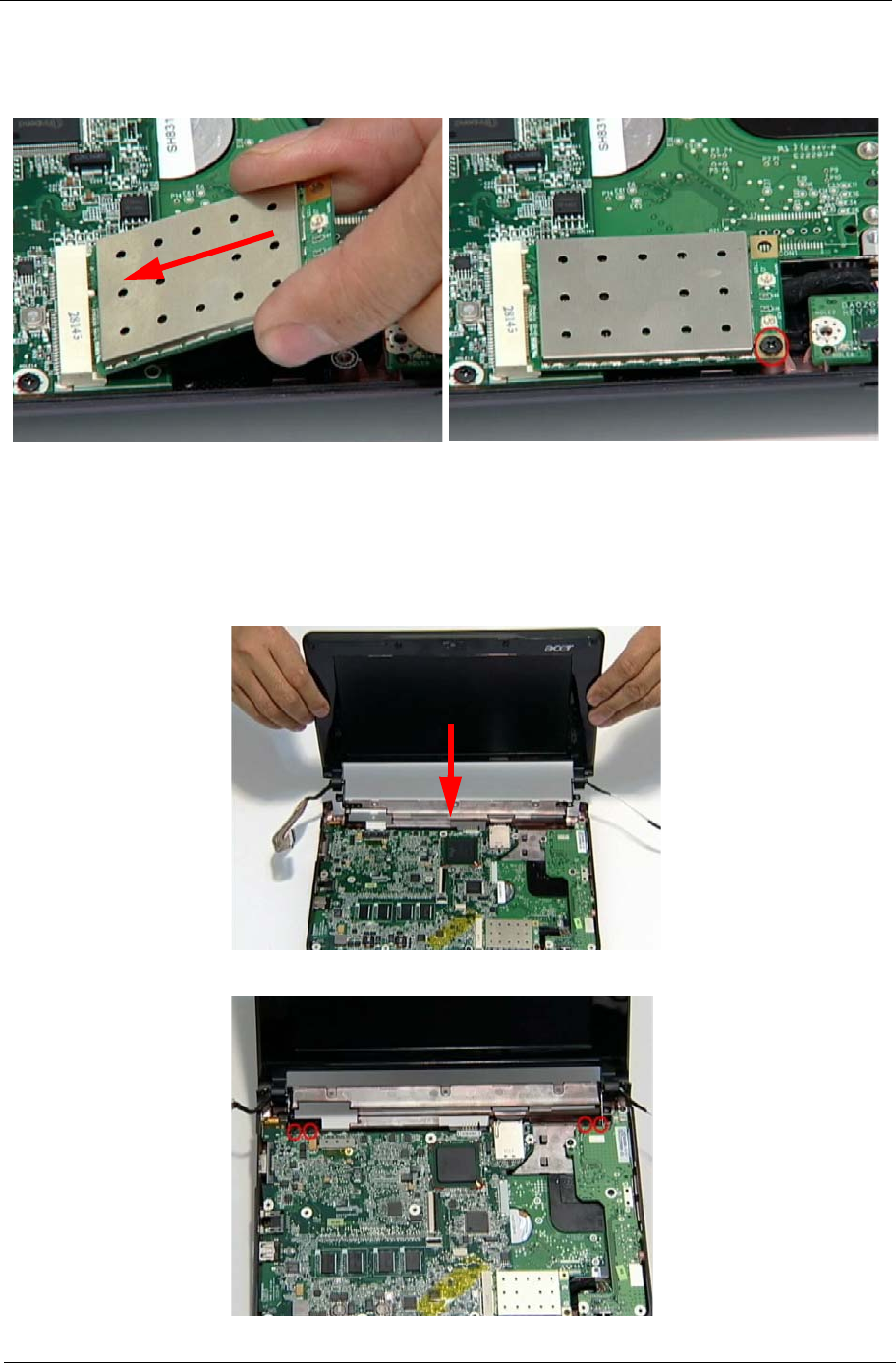
Chapter 3 73
Replacing the WLAN Board
Replacing the LCM Module
1. Insert the WLAN board in to the socket. 2. Push the board down and replace the securing
screw.
1. Place the LCM module on to the lower cover at a 90 degree angle.
IMPORTANT:Ensure all cables are clear of the hinges before replacing the LCM module.
2. Replace the four screws (two each side) to secure the LCM module to the lower cover.


















