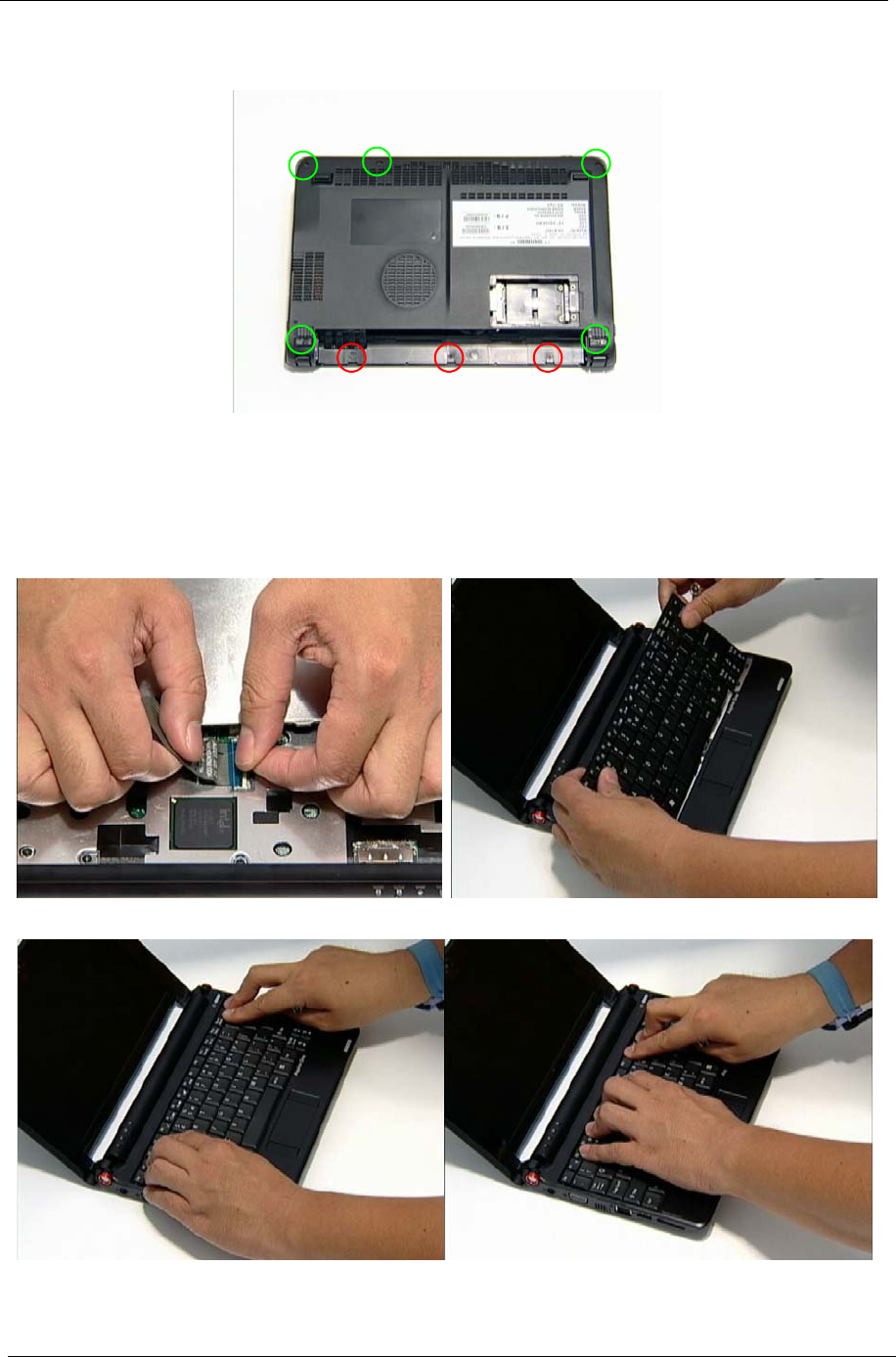
76 Chapter 3
Replacing the Keyboard
5. Turn the computer upside down and replace the eight securing screws on the bottom panel to attach the
upper and lower covers.
6. Replace the two rubber foot pads.
1. Replace keyboard cable to the mainboard, and
secure the locking latch.
2. Turn the keyboard over and place the front edge
first in the mounting.
3. Press down on the areas shown below to secure in place.


















