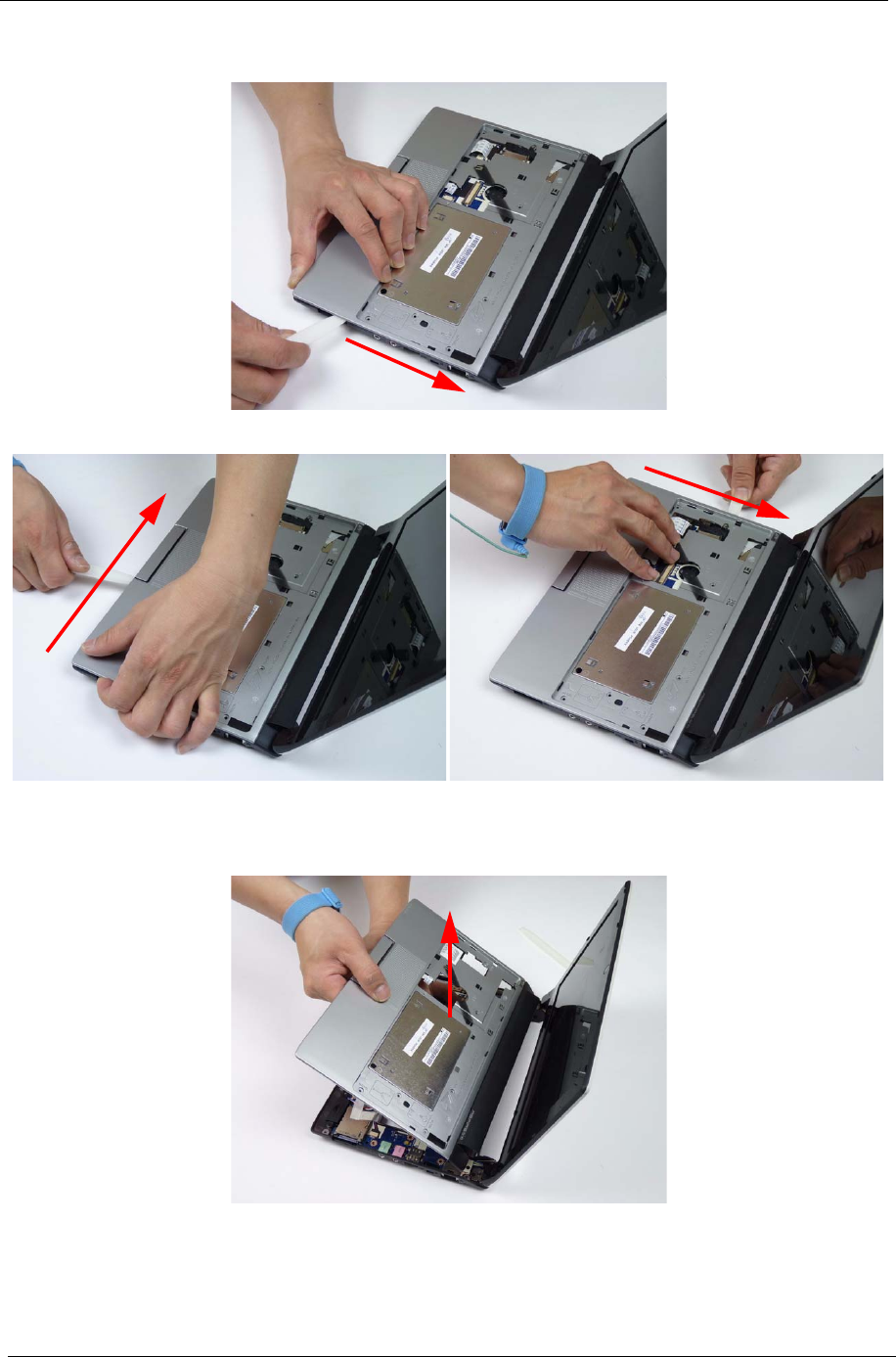
62 Chapter 3
5. Starting at the card reader, insert a flat plastic tool to unhook the latches securing the upper cover to the
chassis.
6. Continue along the front and left side until the upper cover is completely seperated from the chassis.
7. There are latches in the hinge area that will not be released with steps 5 and 6 above. When removing the
upper cover, pull from the back of the upper cover next to the hinges to unlock the latches.
8. Remove the upper cover.


















