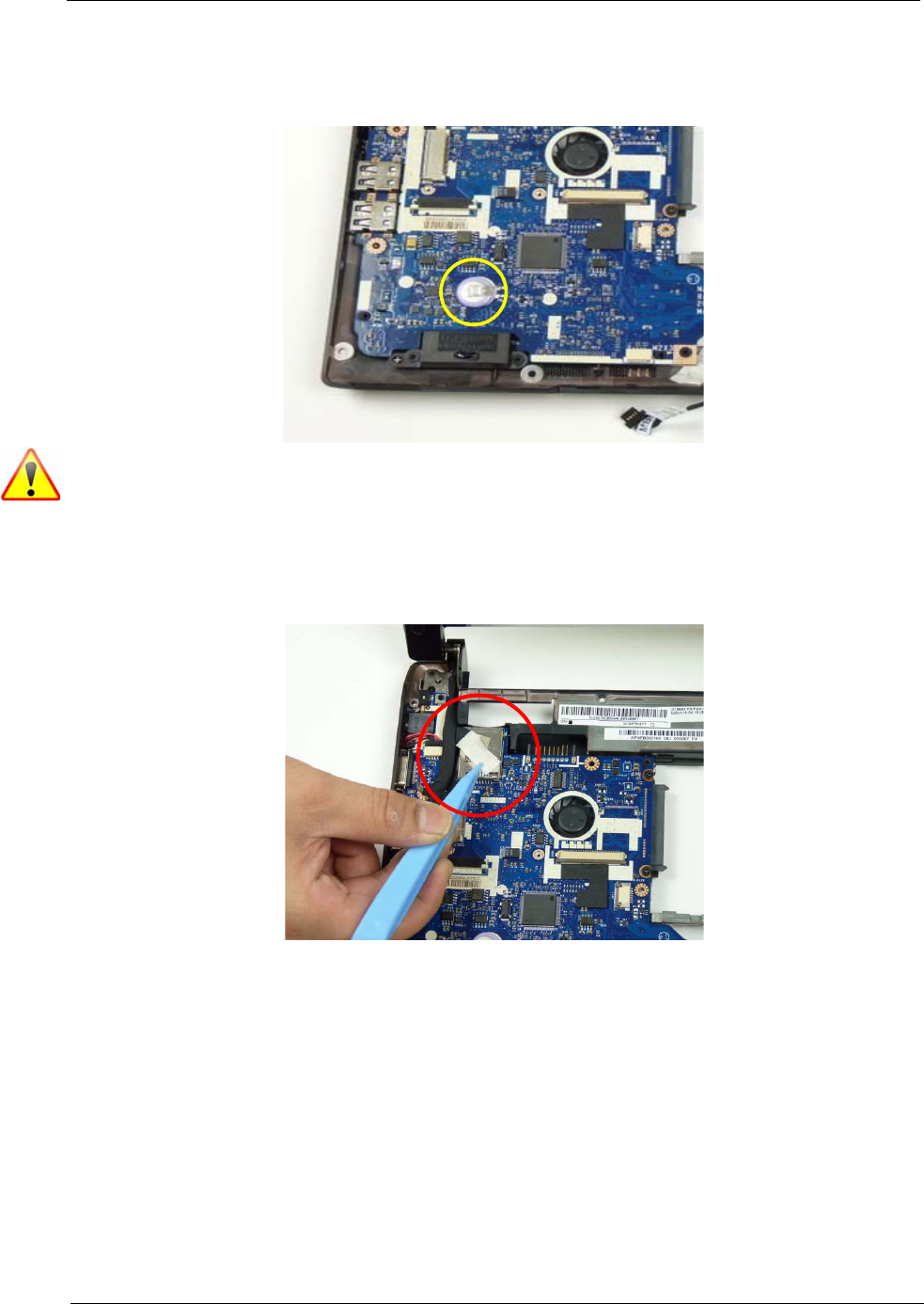
Chapter 3 67
Removing the RTC Battery
1. See “Removing the Upper Cover” on page 60.
2. The RTC battery is soldered in place. Break the solder and remove the RTC battery.
NOTE: The battery has been highlighted with a yellow oval as shown in the above image. Please detach the
battery and follow local regulations for disposal.
Removing the Mainboard
1. See “Removing the Upper Cover” on page 60.
2. Remove the tape covering LVDS grounding wire.


















