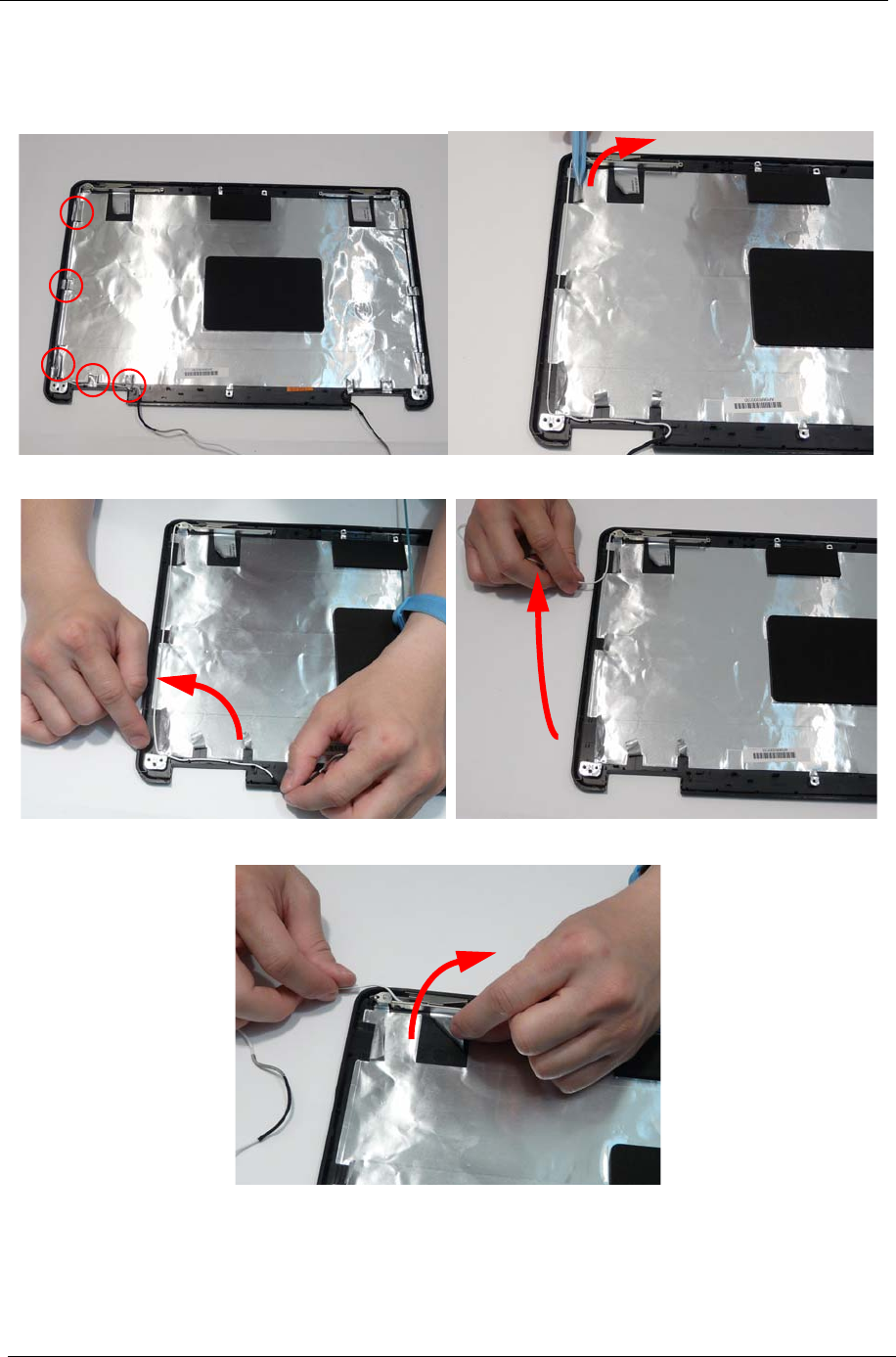
84 Chapter 3
Removing the Antennas
1. See “Removing the LCD Panel” on page 80.
2. Remove the adhesive strips holding the left antenna cable in place. Ensure the cable is free from obstructions.
3. Remove the cable from the cable channel. Ensure that the cable is free from all cable clips and adhesive strips.
4. Remove the adhesive tape securing the left Antenna to the LCD Module.


















