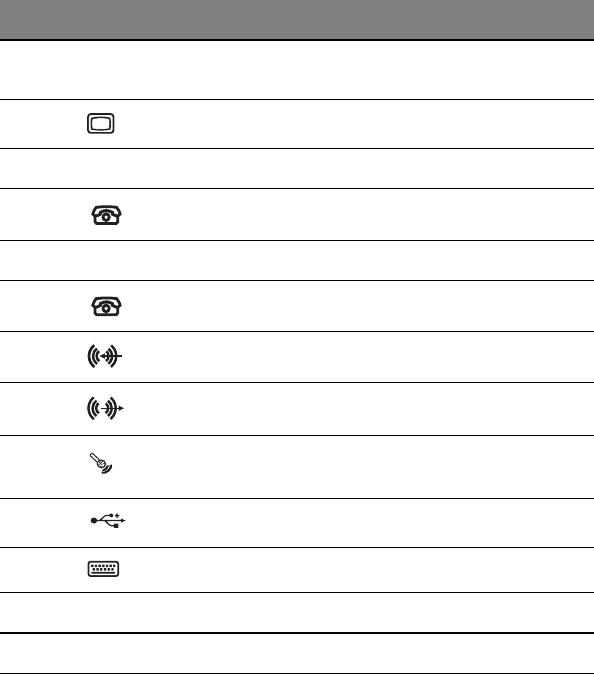
17
For information on how to connect the peripherals, see “Connecting
peripherals” on page 39 and “Connecting options” on page 47.
9 One Touch Recovery button
(Optional)
10 Monitor port
11 S-Video out port
12 Telephone/Handset line port
13 Expansion slots
14 Telephone/Handset line port
15 Light blue Audio-in/Line-in jack
16 Lime Audio-out/Line-out jack
17 Pink Microphone-in jack
18 Black USB ports
19 Purple PS/2 keyboard port
20 Power cable socket
21 Power supply
Label Icon Color Description


















