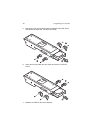4 Upgrading your computer
76
4 Pull out the bracket on the housing opposite the selected empty
slot.
5 Remove the expansion card from its protective packaging.
6 Align the card in the empty bracket and then insert it into the slot.
Make sure that the card is properly seated.