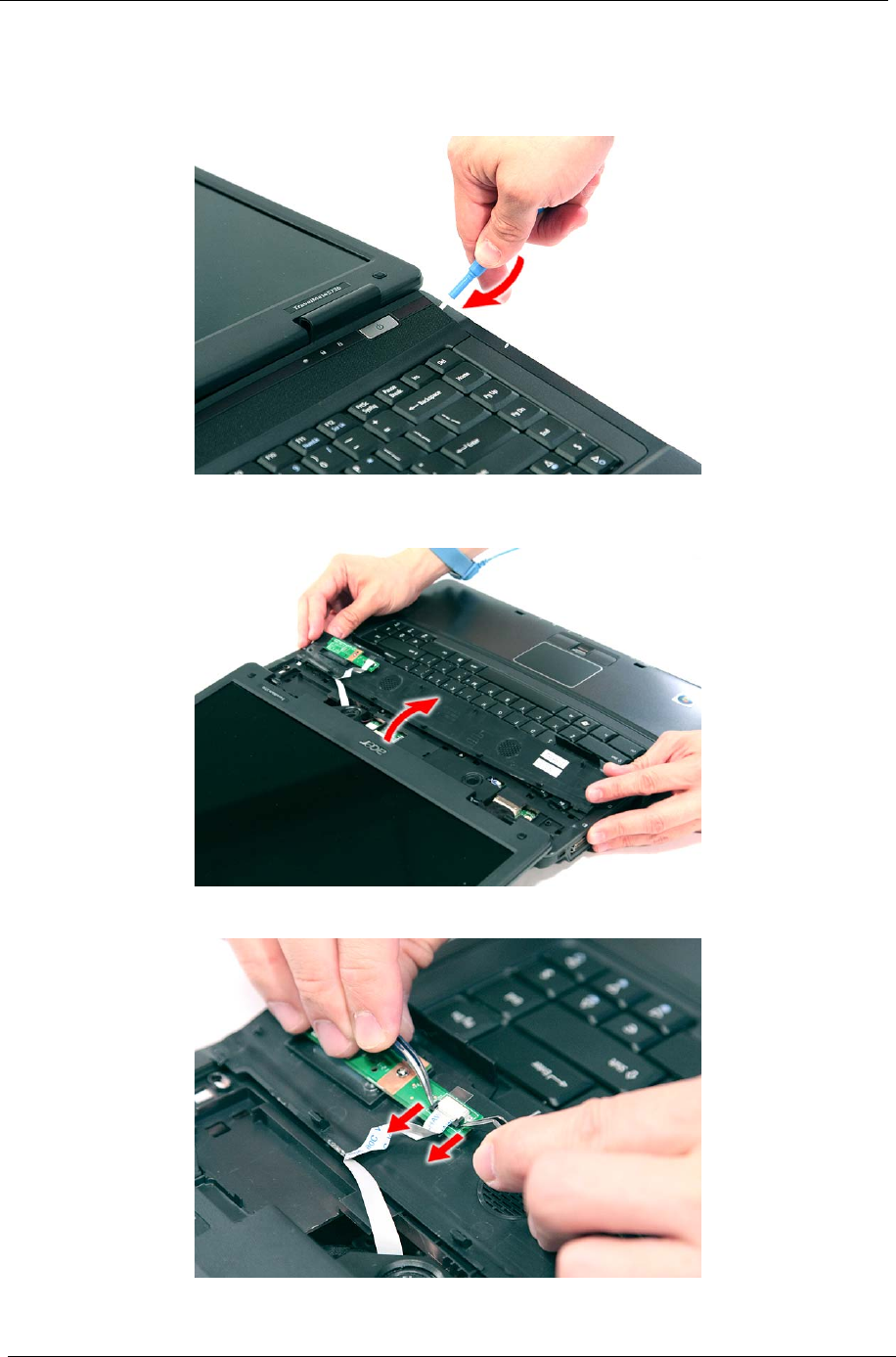
70 Chapter 3
Removing the Middle Cover
1. See “Removing the Battery Pack” on page 54.
2. Use a plastic screw driver to pry loose the side of the middle cover.
3. Carefully pry loose the middle cover from the latches securing it and turn it over on the keyboard to gain
access to the cable connected to the power board.
4. Disconnect the cable connected to the power board and remove the middle cover from the system.


















