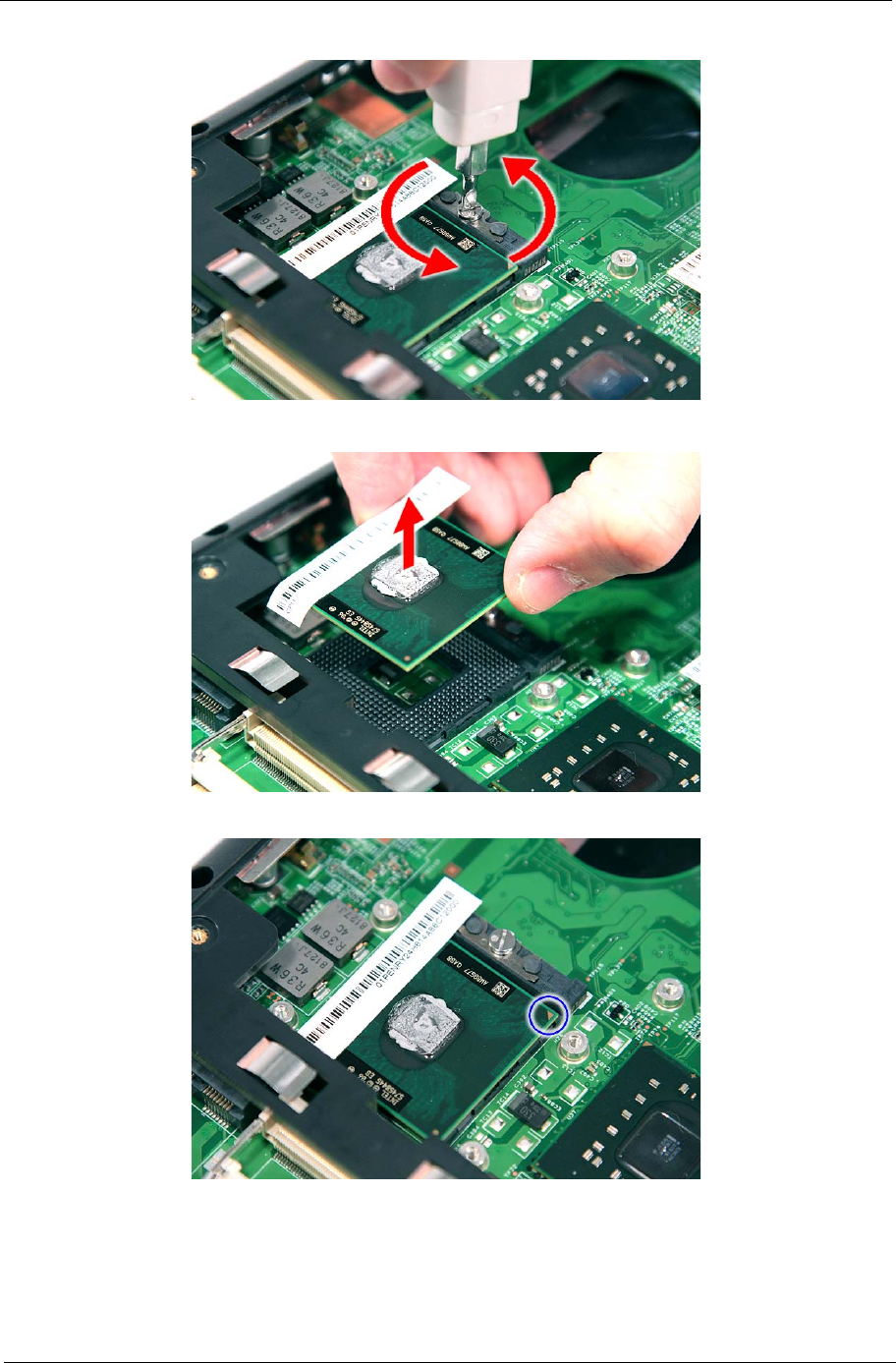
Chapter 3 77
5. Using a flat screwdriver, turn the CPU socket latch counter-clockwise to release the CPU.
6. Lift up carefully to remove the CPU.
NOTE: When installing the CPU, make sure to install the CPU with PIN 1 at the corner as shown.
Removing the VGA Board (Discrete Model only)
1. See “Removing the Battery Pack” on page 54.
2. See “Removing the Lower Cover” on page 57.


















