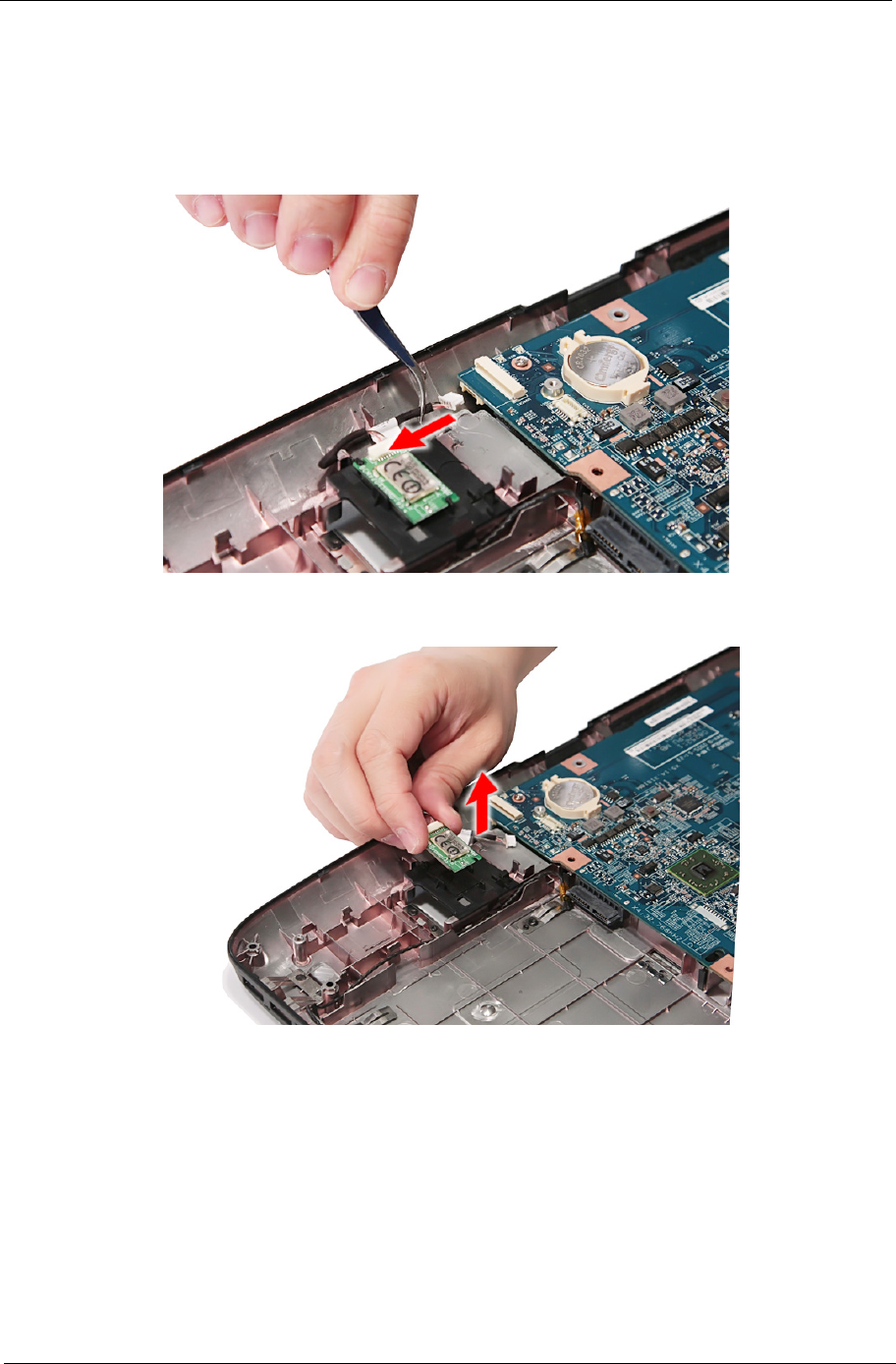
Chapter 3 65
11. See “Separating the Upper Case from the Lower Case” on page 53.
12. See “Removing the Left Speaker Module” on page 60.
13. See “Removing the USB Board Module” on page 61.
14. See “Removing the Modem Module” on page 63.
15. Disconnect the bluetooth cable from its connector on the main board.
16. Remove the Bluetooth module.
NOTE: Be careful when removing the Bluetooth module as it is glued in place.


















