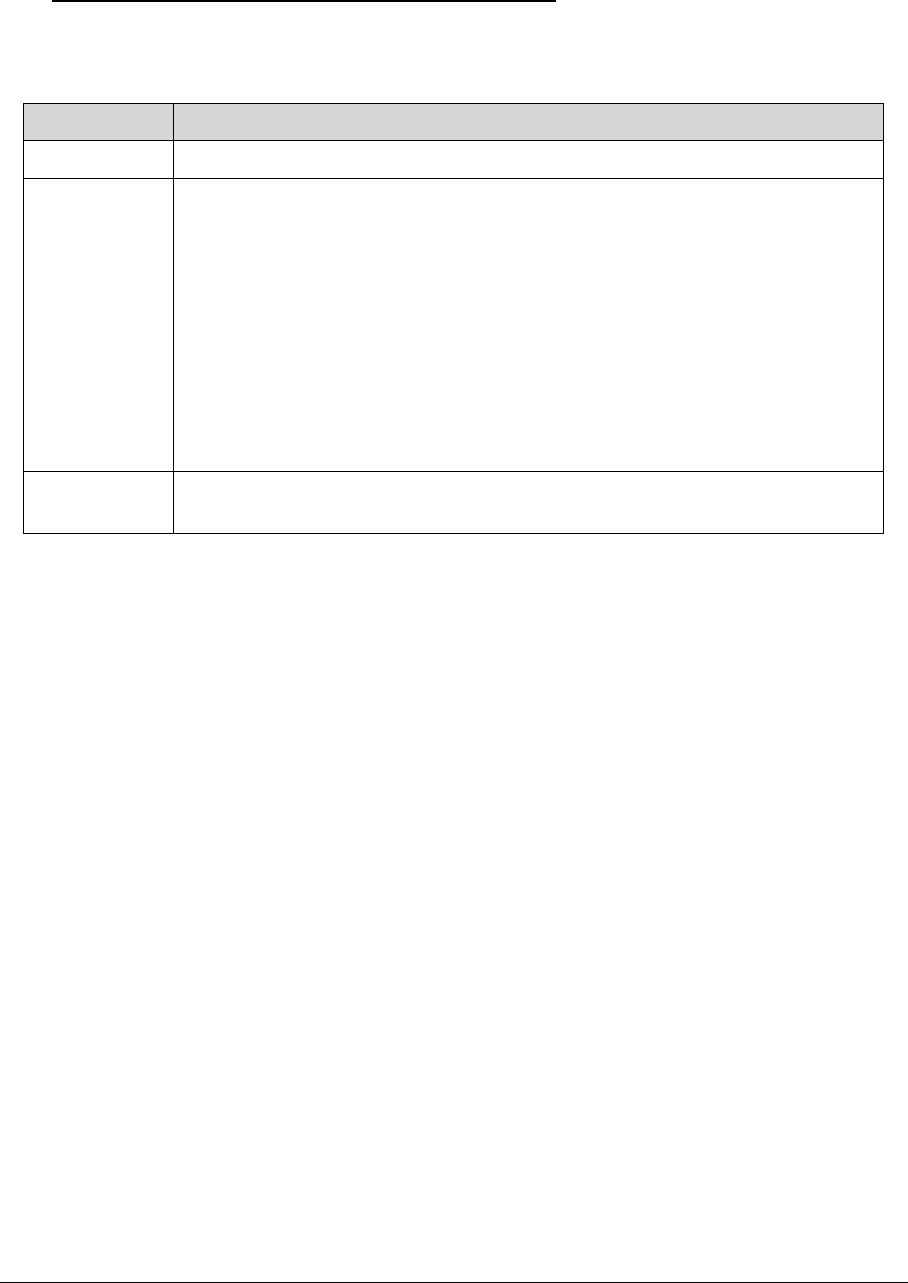
1-18 Hardware Specifications and Configurations
Lock Keys 0
The keyboard has three lock keys which the user can toggle on and off.
Table 1-9. Lock Keys
Lock key Description
Caps Lock When on, all alphabetic characters are in uppercase.
Num Lock Off by default. When On, internal keyboard acts as numeric key padlock. If an
external keyboard or keypad is present, the Num Lock will have the following
definitions:
When On, the system boots with external keyboard/keypad Num Lock
status On. Internal keyboard overlay numeric keys are disabled.
The key can be turned on/off via the internal keyboard (Fn+F11) or the
external keyboard/keypad. Num Lock affects the external keyboard/keypad
only.
Shift state is NOT used for the cursor movement by the numeric keys.
The state of the Num Lock is not changed by the attachment/removal (hot
plug) of the external keyboard/keypad.
Scroll Lock
<Fn> +<F12>
When On, the screen moves one line up or down when pressing up or down
arrow keys. Scroll Lock is not applicable for all applications.


















