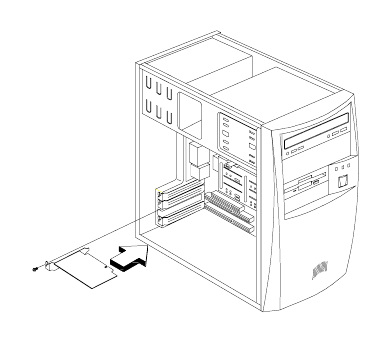
AcerPower 6000 User’s Guide4-6
4.3 Installing and Removing Expansion
Boards
4.3.1 Installing a PCI Card
To install a PCI card:
1. Locate the PCI slot(s) on the slot board.
2. Remove the bracket on the housing opposite to the empty PCI slot.
3. Insert a PCI card into the slot. Make sure that the card is properly seated.
4. Secure the card to the housing with a screw.
When you turn on the system, BIOS automatically detects and assigns resources to
the PCI devices.
Figure 4-5 Installing a PCI Card


















