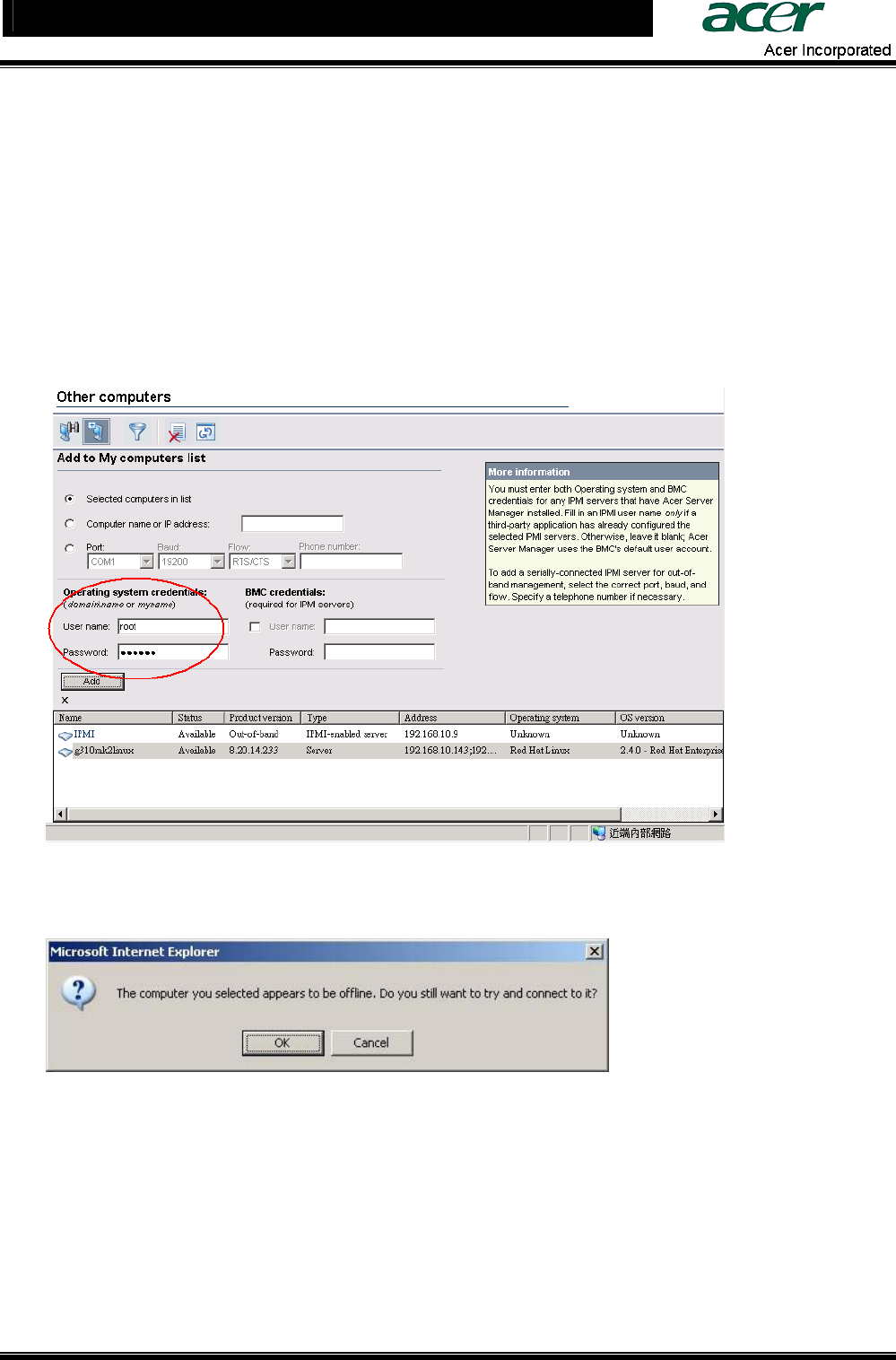
ASM 7.0 FAQ (Frequently Asked Questions)
26 of 26
Acer Confidential
2. I successfully install ASM 7.0 agent on Red Hat Enterprise Linux 3.0 Update 2. But my ASM 7.0
Administrator Console cannot discovery the system.
ANSWER: Please disable the firewall or add the needed ports in Red Hat Enterprise Linux 3.0 Update 2.
NOTE: Ports 623, 6780, 9593, 9594, and 9595 must be open in any firewall, router, or filtering on the
network.
3. In Administrator Console, there are many computers will be found in “Other Computers” list after
“Discovery” process. But I cannot add a computer to “My Computer” by clicking “Add” button.
ANSWER: It is required to provide account and password for authentication when manage remote systems.
Please input the account and password in the related fields. Besides, the name solution usually needs to be
set properly for adding a manageable computer. Please refer to #4 below.
4. I’ve successfully added a computer to “My Computer” list. But I cannot manage the computer by
double-clicking on it. A message pop-up like below.
ANSWER: The name resolution has to be set properly before managing a computer. If there is no DNS in
network, please add the managed computer to host file in Administrator Console.
NOTE: For Windows, host file can be found in \<Windows path>\system32\drivers\etc folder; for Linux, host
file can be found in /etc folder
5. I installed ASM 7.0 on Altos G5350 without BMC. But later, when I installed BMC daughter board on it, I
still cannot see fan/voltage/temperature sensors information?
ANSWER: You have to uninstall and re-install ASM 7.0 on Altos G5350 in order to reload the BMC driver.


















