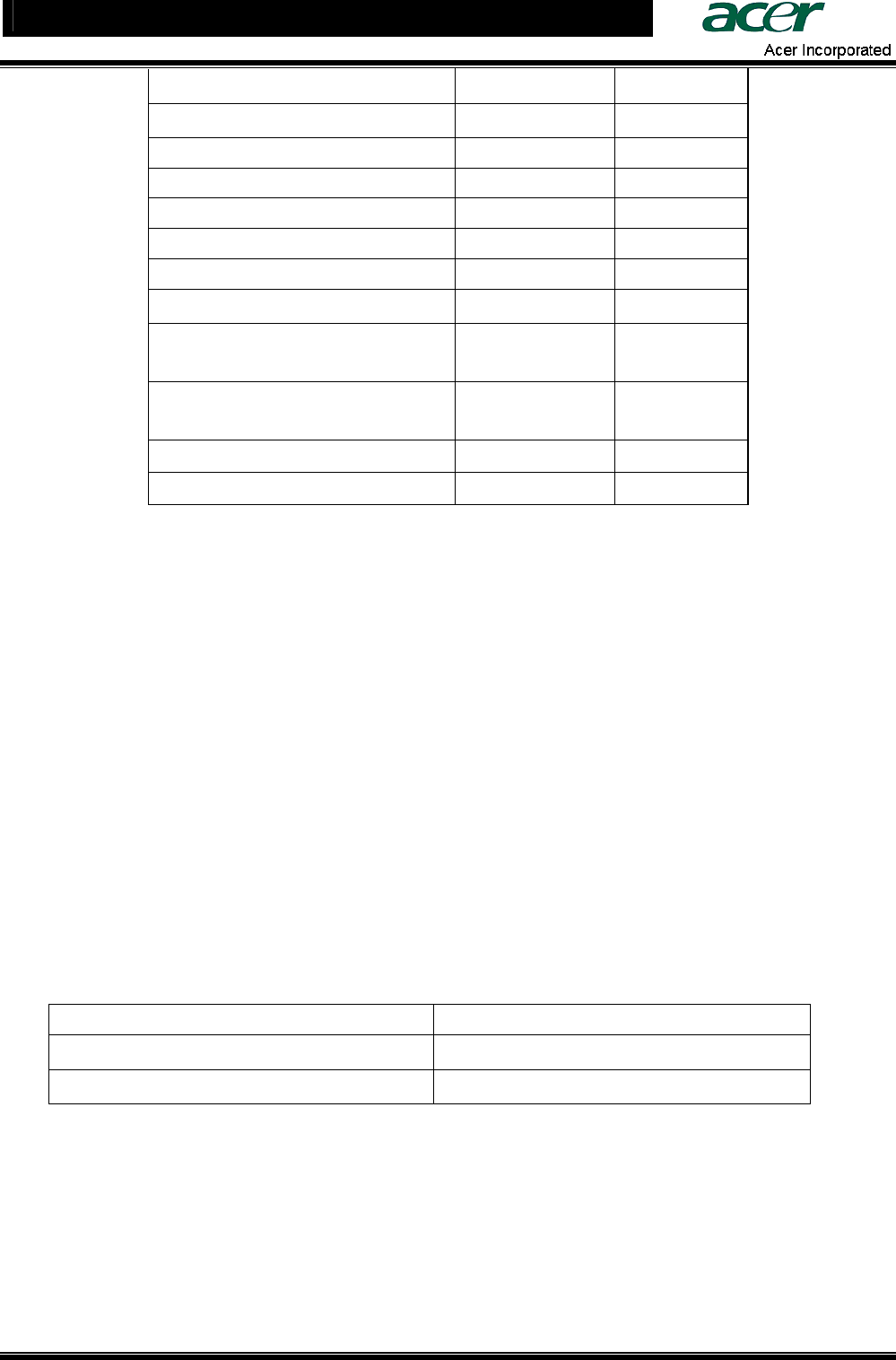
ASM 7.0 FAQ (Frequently Asked Questions)
3 of 3
Acer Confidential
System Inventory YES YES
Performance Monitor YES YES
Terminal Service YES NO
Alert action for events YES YES
Separated Event Viewer for PET YES NO
Power Control by IPMI YES YES
Power Control by ASF YES YES
Grouping feature YES YES
2
Integration with HP OpenView YES YES
3
Integration with CA UniCenter YES Not Ready
1
Downloading and installing packages NO Not Ready
1
Server managed by multiple Console YES NO
NOTE 1. Plan to be implemented at later stage.
NOTE 2: Only for "power control"
NOTE 3. Need “LANDesk System Manager Integration Module for HP OpenView NNM” utility installed for
the support. The installation sequence would be HP OpenView NNM first, then ASM 7.0, and the last is the
utility. When finished, you will see "LANDesk Management: System Manager" item in Tools menu of HP
OpenView NNM.
NOTE 4: ASM 7.0 build 400 can support this.
NOTE 5: ASM 6.0 build 600 (or later) features Web Console and can support Web GUI.
ASM Console
1. Is ASM 7.0 a web-based application?
ANSWER: Yes, it is a web-based application.
2. Can ASM 7.0 support the access through Internet Explorer browser?
ANSWER: Yes. ASM 7.0 Server Console and Administrator Console provide a consistent graphic user
interface (GUI) for accessing managed server. If you would like to access managed server through Internet
Explorer browser directly, you could type in following URL:
OS in Managed Server URL
Windows
https://server IP address:9593/ism/index2.tpc
Linux
https://serverr IP address:9593/ism/index2.cgi
3. Can I install ASM 7 Console and ASM 7 Agent on the same server?
ANSWER: Yes.
4. How long does it take for polling managed server’s status from ASM 7.0 Administrator Console?
ANSWER: The default is 5 minutes for “Refresh the computer list” and 30 minutes for “Update the
managed computer’s information”. Users can modify the setting desired by clicking Preferences and then
click Discovery in Administrator Console.


















