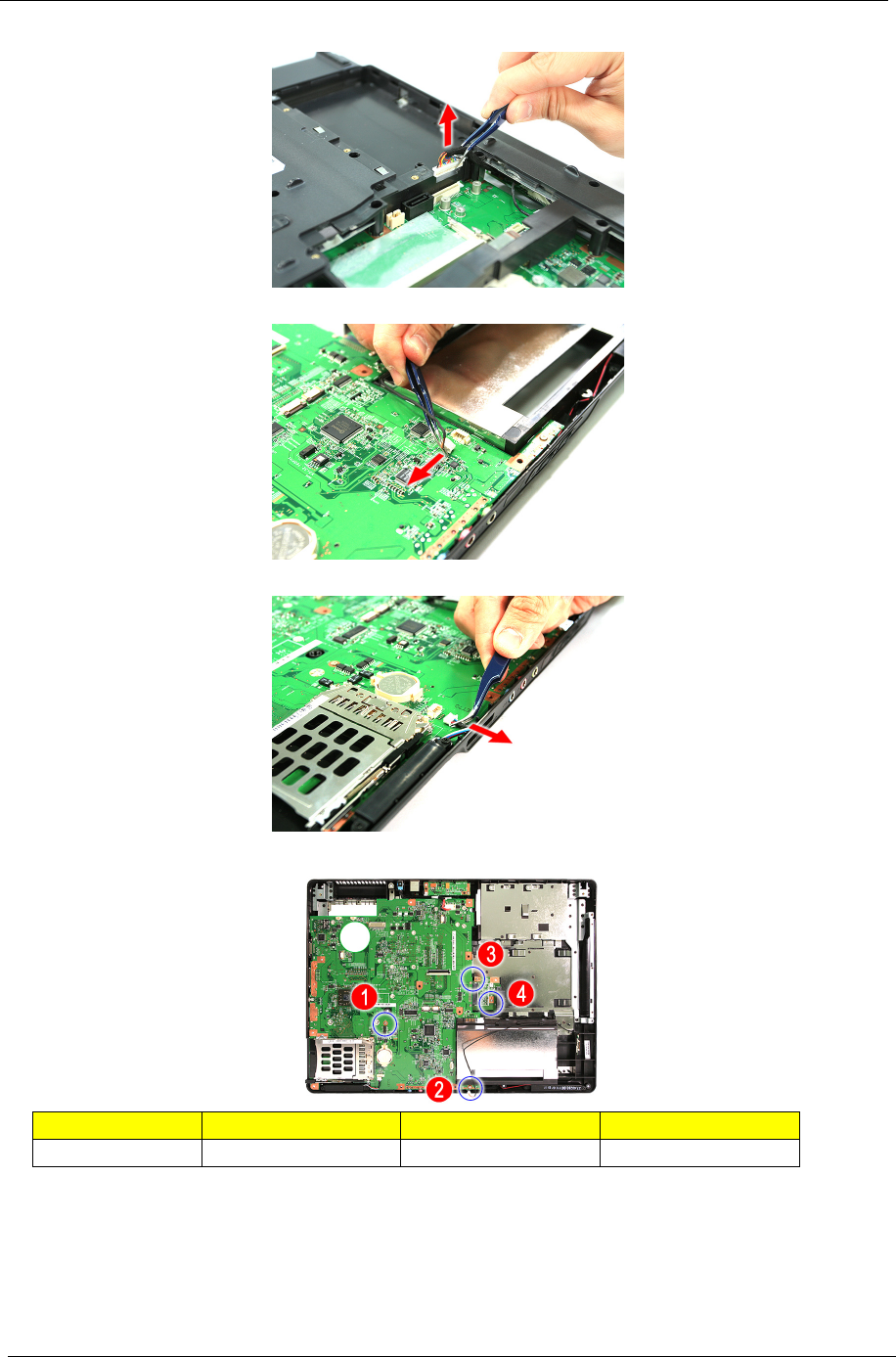
90 Chapter 3
20. Disconnect the USB cable from the main board.
21. Disconnect the Bluetooth cable from the BLUE1 connector on the main board.
22. Disconnect the speaker cable from the SPKR1 on the main board.
23. Remove the four screws (C) holding the main board.
Step Size (Quantity) Color Torque
1~4 M2 x L4 (4) Silver 1.6 kgf-cm


















