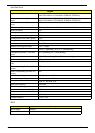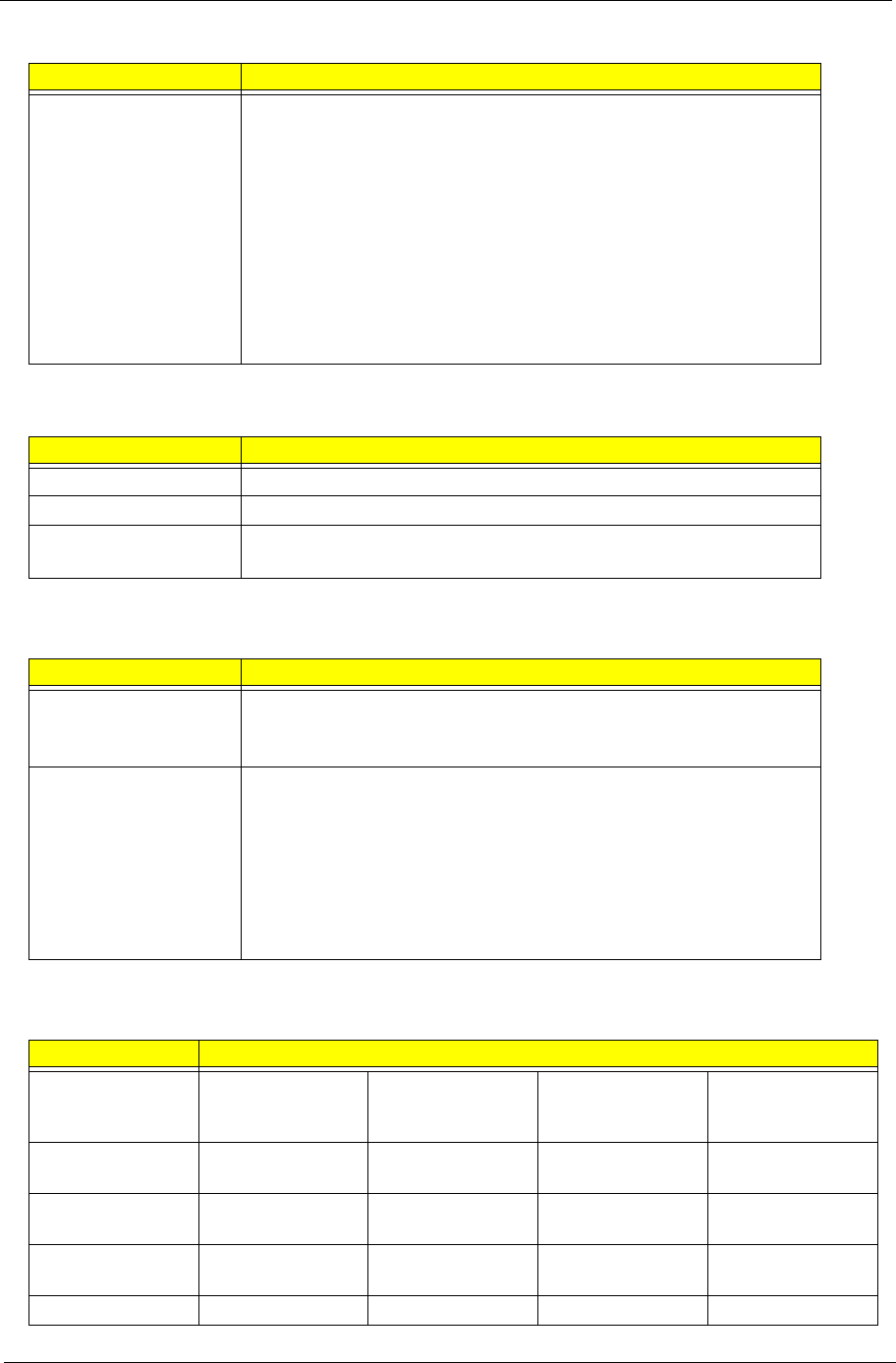
Chapter 1 43
Feature • 105 / 106 keys standard keyboard
• Touch pad with 4-way integrated scroll button
• Windows keys and application keys support
• Standard pitch, 2.5 mm travel length
• Hotkey controls
• Embedded numeric keypad
• Multi-language support
• Spill-proof
• Four easy-launch buttons: Internet browser, E-mail with LED, Acer
Empowering, one user-programmable button
Battery
Item Specification
Vendor & model name Panasonic / Sanyo / Sony
Battery Type Li-Ion
Pack capacity 8-cell: 2400 mAh
6-cell: 2000 mAh
System Power Management
Legacy Mode ACPI Mode
Off • Mech. Off (G3): All devices in the system are turned off completely.
• Soft Off: (G2/S5): All devices in the system are turned off completely
by OS shutdown.
On • Working (G0/S0): Individual devices such as the CPU and hard disk
may be power-managed in this state.
• S3 Sleeping State: CPU set power down, VGA suspend, PCMCIA
suspend, Audio power down, HDD power down, CD-ROM power
down, Super I/O low power mode.
• S4 Sleeping State: It is also called hibernation state. The system
saves all system setting and data onto disk before the whole system
is powered off.
LCD
Item Specification
Vendor and
Model name
Samsung
LTN170WX-L05-
H
QDI
QD17TL02-06
AUO
B170PW03 V4
LG
LP171WP4-TL01
Screen Diagonal
(mm)
17.1” WXGA 17.1” WXGA 17.1” WXGA 17.1” WXGA
Active area 367.20 (W) x
229.50 (H)
367.20 (W) x
229.50 (H)
367.20 (W) x
229.50 (H)
367.20 (W) x
232.9 (H)
Display resolution 1440 x 3 (RGB) x
900
1440 x 3 (RGB) x
900
1440 x 3 (RGB) x
900
1440 x 3 (RGB) x
900
Display mode normally white normally white normally white normally white
Keyboard
Item Description