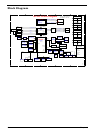1
Chapter1 System Specification 1
Features 1
Platform 1
System Memory 1
Display 1
Graphics 1
Storage Subsystem 2
Optical media drive 2
Communication 2
I/O Interface 2
Power Subsystem 3
Dimensions and Weight 3
Environment 3
Block Diagram 4
Outlook Tour 5
Front View 5
Closed Front View 6
Left View 7
Right View 7
Rear View 8
Base View 8
Using the Keyboard 10
Lock keys and Embedded Numeric Keypad 10
Windows keys 11
Hotkeys 11
Special keys 12
Indicators 14
Easy-launch Buttons 15
Touchpad 16
Touchpad Basics 16
Acer Empowering Technology 18
Acer eDataSecurity Management 19
Acer eLock Management 21
Acer ePerformance Management 22
Acer eRecovery Management 23
Acer eSettings Management 24
Acer eNet Management 25
Acer ePower Management 27
Acer ePresentation Management 29
Acer OrbiCam 30
Using the System Utilities 36
Acer GridVista (dual-display compatible) 36
Launch Manager 37
Norton AntiVirus 38
How do I check for viruses 38
Hardware Specification and Configuration 39
Chapter2 System Utilities 48
BIOS Setup Utility 48
Information 49
Main 50