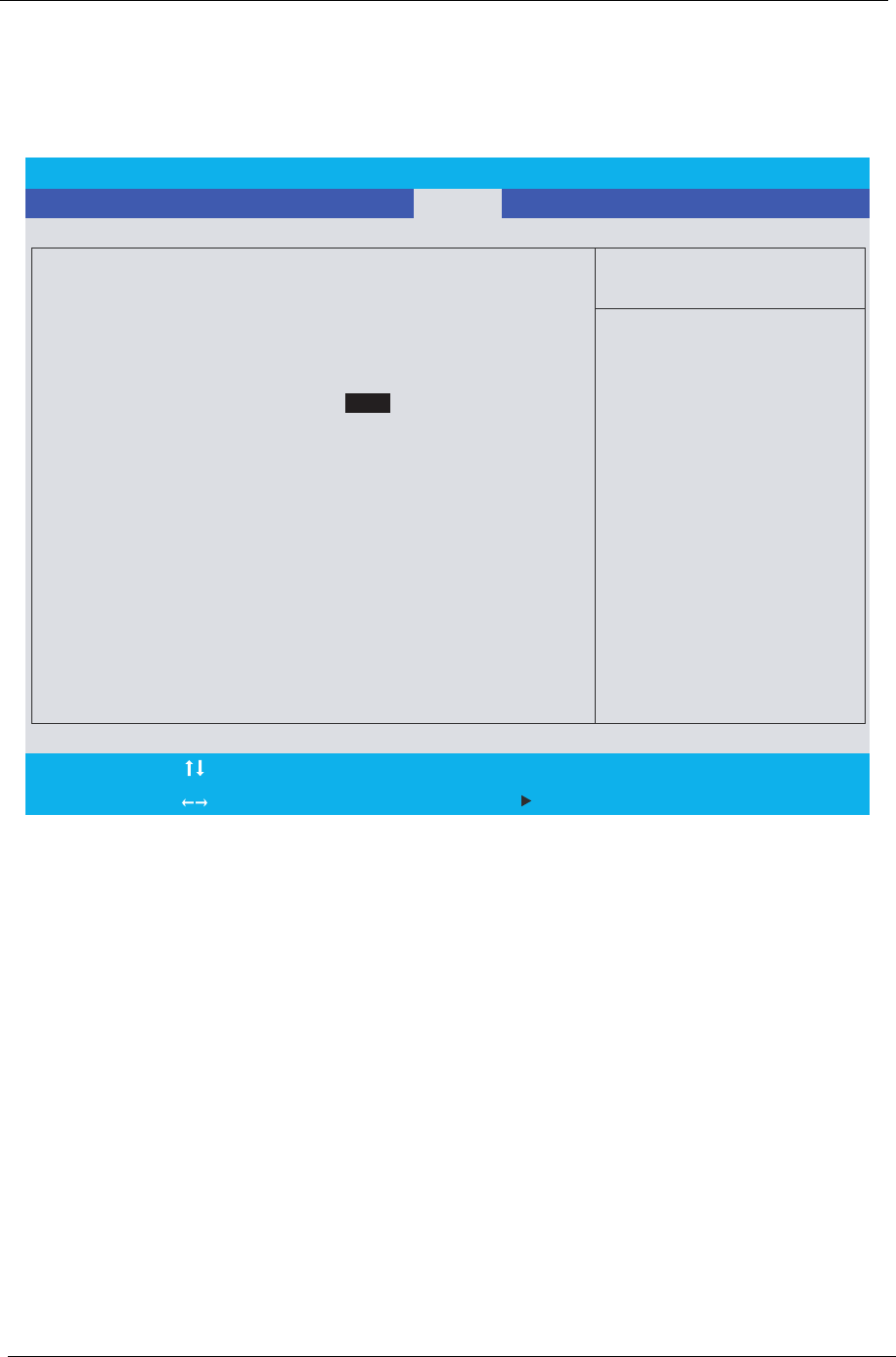
48 Chapter 2
Security
The Security screen contains parameters that help safeguard and protect your computer from unauthorized
use.
Phoenix TrustedCore(tm) Setup Utility
Item Specific Help
Supervisor Password is :
User Password is : Clear
Set Supervisor Password:
Set User Password:
Password on Boot :
[Disabled]
Supervisor Password
controls access of the
whole setup utility.
It can be used to boot
up when Password on
boot is enabled.
F1 Help
Select Item F5/F6 Change Values F9 Setup Defaults
Esc Exit
Select Menu Enter Select Sub-Menu F10 Save and Exit
[Enter]
[Enter]
Set SATA HDD Password
[Enter]
SATA HDD Password is: Clear
Information
Main Advanced Boot Exit
Security
Clear


















