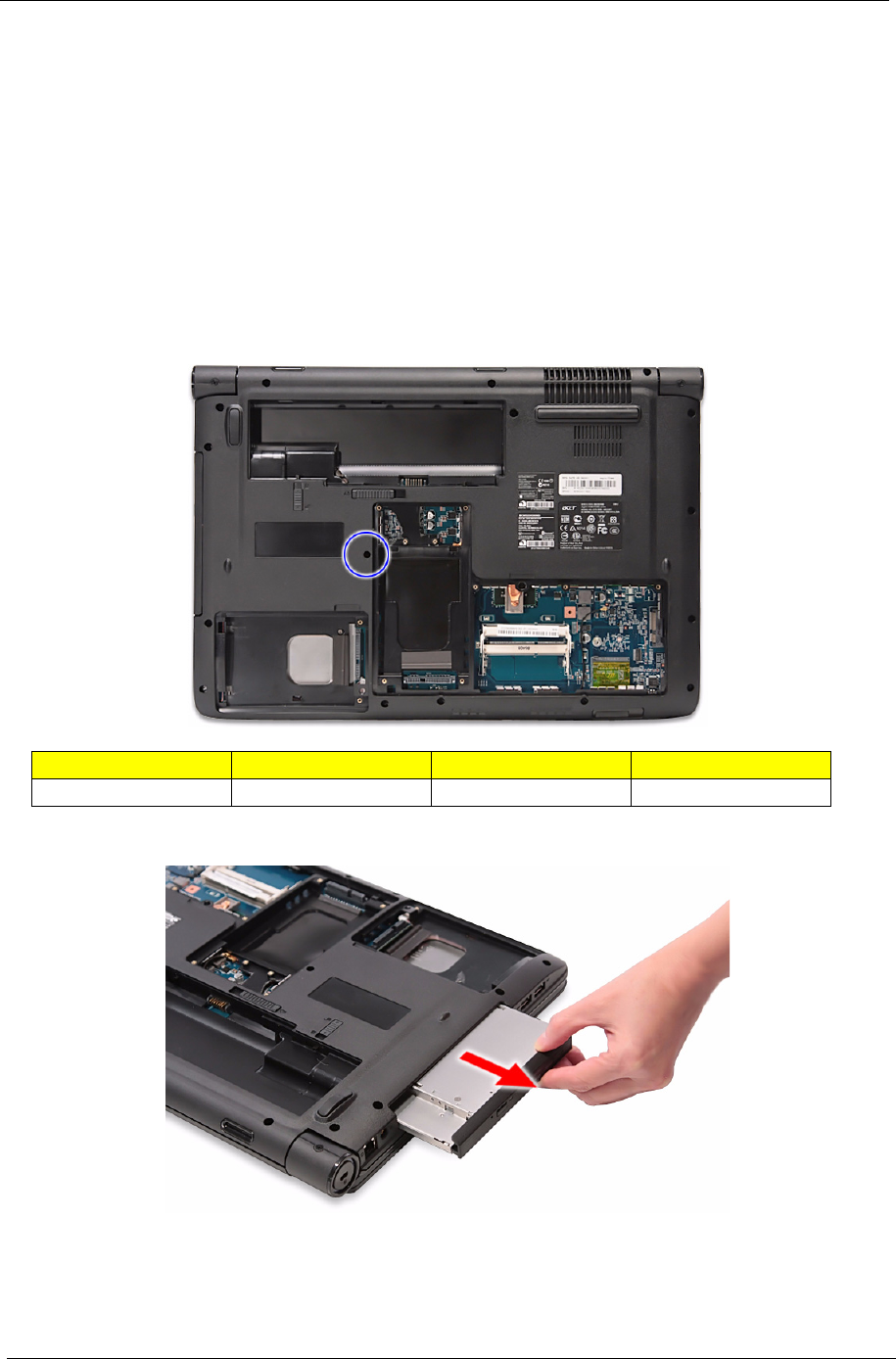
54 Chapter 3
Removing the Optical Drive Module
1. See “Removing the Battery Pack” on page 44.
2. See “Removing the SD Dummy Card” on page 45.
3. See “Removing the Hard Disk Drive 2 (HDD2) Module” on page 46.
4. See “Removing the Back Cover” on page 48.
5. See “Removing the Hard Disk Drive 1 (HDD1) Module” on page 48.
6. See “Removing the TV Tuner Card (for certain models only)” on page 50.
7. See “Removing the Wireless LAN Card” on page 52.
8. See “Removing the DIMM Module” on page 53.
9. Remove the one screw (B) securing the optical drive module to the system.
10. Slowly pull out the ODD module from the ODD drive bay.
Size (Quantity) Color Torque Part No.
M2.5 x L7 (1) Black 3.0 kgf-cm 86.00E72.637


















