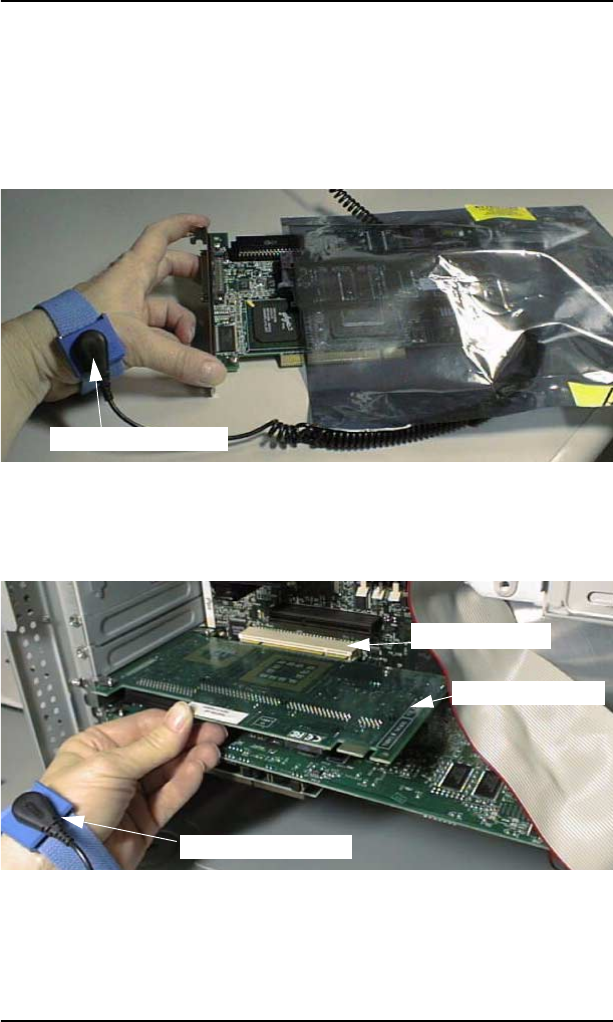
Installation
Manual No. 775064 2-9
ƽ Caution
Be sure to wear a ground wrist strap at all times.
3. Handling the AcceleRAID 170 controller by the edges, remove it from
the anti-static bag as shown in Figure 2-6.
Figure 2-6. Remove the Controller from the Anti-static Bag
4. Plug (install) the controller firmly into any 32-bit or 64-bit PCI slot as
shown in Figure 2-7.
Figure 2-7. Plug the Controller into any 32-bit or 64-bit PCI Slot
Ground wrist strap
32-bit PCI slot
Ground wrist strap
AcceleRAID 170


















