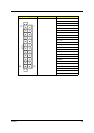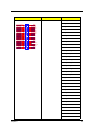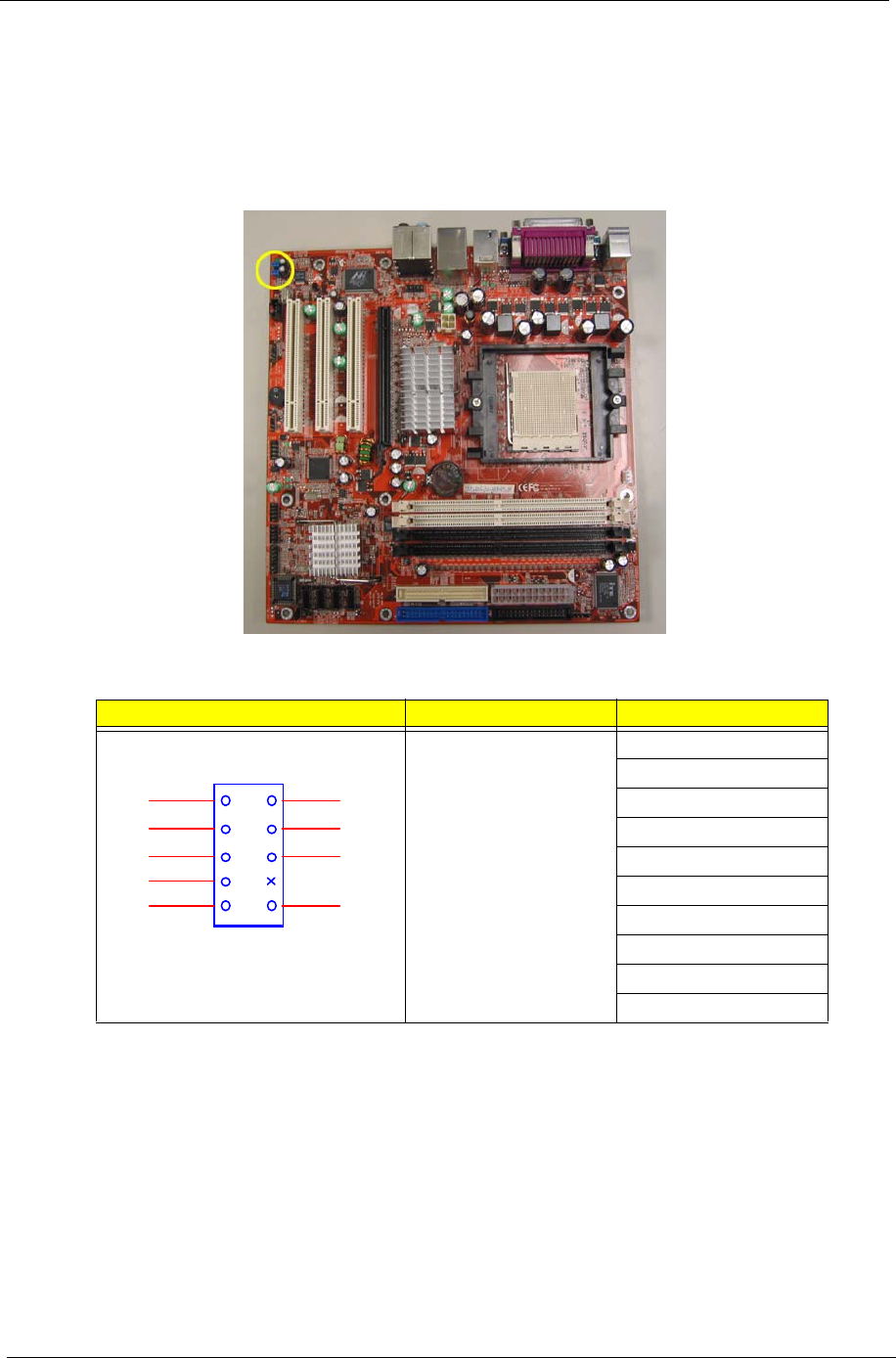
93 Chapter 5
F_AUDIO (Front Audio Panel Connector)
If you want to use Front Audio connector, you must remove 5-6 and 9-10 Jumpers. In order to utilize the front
audio header, your chassis must have front audio connector. Make sure the pin assignment on the cable is the
same as the pin assignment on the main board header. To find out if the chassis you are buying support front
audio connector, please contact your dealer.
Illustration Jumper / Header Name Pin No. and Definition
Front Panel Audio 1: FMIC1
2: GND
3: FMIC2
4: +5V
5: AUD-FRONT-R
6: LINE_OUT_R
7: NC
8: KEY
9: AUD-FRONT-L
10: LINE_OUT_L
10 LINE_OUT_L
6 LINE_OUT_R
NC 7
A
UD-FRONT-R 5
FMIC2 3
2 GNDFMIC1 1
4 +5V
A
UD-FRONT-L 9